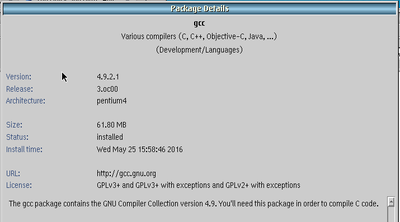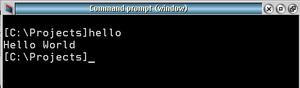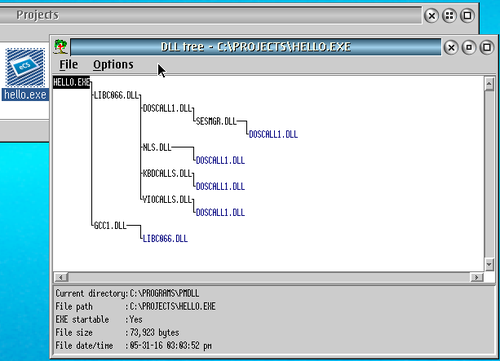The Quick and Dirty "Hello World" with GCC
I just wanted to check out which will be the most basic example to use the gcc compiler to create on OS/2-eCS the most basic, most easy program on earth, the "Hello World" program.
First I installed with Noae Package Manager the gcc compiler listed as "gcc".
I created a simple text file called "hello.c" and included on it.
/* Hello World program */
#include<stdio.h>
main()
{
printf("Hello World");
}
The most simple program on C to print out "Hello World" on the command prompt.
To compile it is as simple as:
gcc -o hello.exe hello.c
The -o file parameter of gcc it is just to place the output of the compile into an specific file name.
It will generate a "hello.exe" file.
When you run it you will see:
Let's also check out with PMDLL which DLLs are associated to this newly created hello.exe program.
This means that for this program to work it requires that LIBC066.DLL and GCC1.DLL must be installed (on the LIBPATH) of the OS/2-eCS machine where you are running this program.
It can not be more simple.