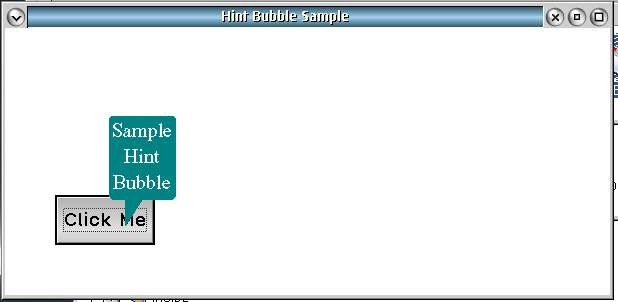Hint Bubble: Difference between revisions
m Reiknir moved page Hint Bubble Control to Hint Bubble |
|
(No difference)
| |
Revision as of 04:23, 24 August 2016
Description
This is a library (runtime) to include bubble hints on buttons.
The Hint Bubble control can be attached to any other control to display some helpful information about the control. It is often used in toolbars where the array of icons can become confusing. It normally pops up after some specified time when the user keeps the mouse pointer over the control. As can be seen below, the Hint Bubble consists of a bubble area in which text is displayed and a triangular piece leading from the attached control. The positioning of the "point" of the triangular piece can be specified absolutely or by mouse pointer position. Also, the "side" on which the bubble appears can be specified through style flags. You do not need to specify a size for the control, as it automatically sizes based upon the text it is to display. You can insert line breaks in the hint text by embedding "\n" in the text. The text will then be displayed as multiple lines in the bubble area.
What to put in the .RC file
When designing a dialog, specify "HINTBUBBLE" for the class name of any Hint Bubble control you would like to use as in:
CONTROL "Hint Text", 101, 8, 23, 153, 36, "HINTBUBBLE", WS_VISIBLE
ScreenShots
Download
Functions
- HintBubbleRegister
Control Data
- WM_SETWINDOWPARAMS
Files
- BUBBLE.DLL
- CPMBC21B.DLL
License
- Freeware
Author
- Secant Technology