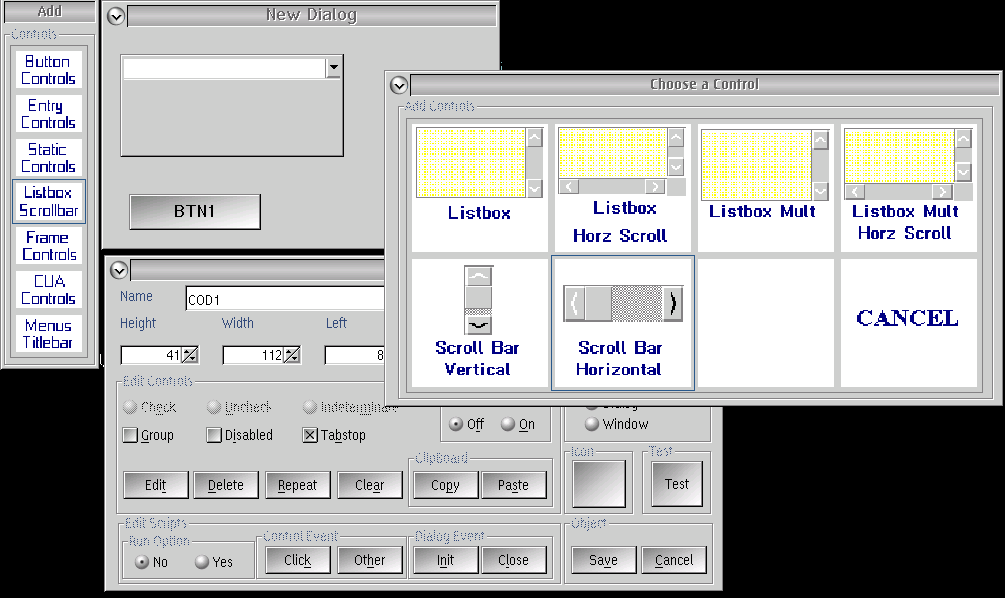MAID: Difference between revisions
Appearance
No edit summary |
No edit summary |
||
| Line 1: | Line 1: | ||
MAID (Modular And Integrated Design) is software tool to create User Interface Front End for prototyping and creating interfaces. | MAID (Modular And Integrated Design) is software tool to create User Interface Front End for prototyping and creating interfaces. The OS/2 version is included on "MAID Windows Professional Editor/Runtime Version 4.0 for Developers" and on "Maid V1.5 Basic Editor/Runtime" | ||
* Create your own Front End Interfaces with this easy to use tool | |||
* Introducing MAID, Modular And Integrated Design, the ONE-STEP solution for developing and integrating your own personal graphic user interface. That's right ONE-STEP and requires no compiling time. | |||
* Simplify repetitive tasks saving you time | |||
* Over 250 useful windows library functions including the popular LesTecIO windows Library functions | |||
* In no time you'll be creating ready to run user interface dialogs. Make development changes, enhancements and prototyping dynamically. And easily tailor existing code to the customers requirements. | |||
* MAID's easy to use menus allow programmers, or wannabe programmers to write code FASTER! Novice programmers are amazed that they are writing code after a couple of hours of use! Experienced programmers produce MORE CODE IN LESS TIME! | |||
* Programmers notice their productivity is improved. Read What Users say about MAID. | |||
* This REXX based system is quick and easy to learn | |||
[[Image:MAID_ScreenShot1.png]] | [[Image:MAID_ScreenShot1.png]] | ||
Here it is an example program running: | |||
[[Image:MAID_Example.png]] | [[Image:MAID_Example.png]] | ||
==Requirements== | |||
* OS/2 2/0 or later (including OS/2 Warp 3.0, Warp Connect, Warp Server, and OS/2 Warp 4.0) | |||
==Quick Tutorial== | |||
====Create New project==== | |||
* To create a new object right click on an example and select "Create Another". | |||
* A new dialog is created in edit mode. | |||
* To add a button for example double click on button controls in the add dialog. | |||
* Then double click on Add Controls "Push button" that comes up. | |||
* Position the control element (button) and drop it. | |||
* Double click the new element to edit the Rexx script behind it or click control event "Click" in the edit object dialog. | |||
* Click the "Save" button to save the project. | |||
===Edit Existing Project==== | |||
* To edit and existing object right click and select Edit to edit it. | |||
====View Scritp==== | |||
* Right click the project and select "Open as -> Text Editor" to view the entire script. | |||
==Version== | ==Version== | ||
Revision as of 04:52, 13 November 2012
MAID (Modular And Integrated Design) is software tool to create User Interface Front End for prototyping and creating interfaces. The OS/2 version is included on "MAID Windows Professional Editor/Runtime Version 4.0 for Developers" and on "Maid V1.5 Basic Editor/Runtime"
- Create your own Front End Interfaces with this easy to use tool
- Introducing MAID, Modular And Integrated Design, the ONE-STEP solution for developing and integrating your own personal graphic user interface. That's right ONE-STEP and requires no compiling time.
- Simplify repetitive tasks saving you time
- Over 250 useful windows library functions including the popular LesTecIO windows Library functions
- In no time you'll be creating ready to run user interface dialogs. Make development changes, enhancements and prototyping dynamically. And easily tailor existing code to the customers requirements.
- MAID's easy to use menus allow programmers, or wannabe programmers to write code FASTER! Novice programmers are amazed that they are writing code after a couple of hours of use! Experienced programmers produce MORE CODE IN LESS TIME!
- Programmers notice their productivity is improved. Read What Users say about MAID.
- This REXX based system is quick and easy to learn
Here it is an example program running:
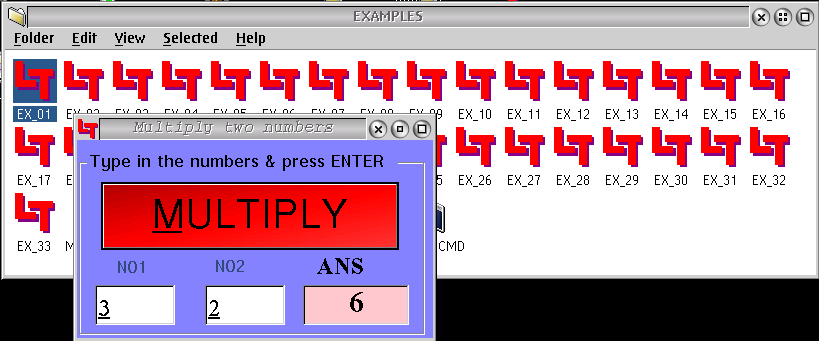
Requirements
- OS/2 2/0 or later (including OS/2 Warp 3.0, Warp Connect, Warp Server, and OS/2 Warp 4.0)
Quick Tutorial
Create New project
- To create a new object right click on an example and select "Create Another".
- A new dialog is created in edit mode.
- To add a button for example double click on button controls in the add dialog.
- Then double click on Add Controls "Push button" that comes up.
- Position the control element (button) and drop it.
- Double click the new element to edit the Rexx script behind it or click control event "Click" in the edit object dialog.
- Click the "Save" button to save the project.
Edit Existing Project=
- To edit and existing object right click and select Edit to edit it.
View Scritp
- Right click the project and select "Open as -> Text Editor" to view the entire script.
Version
MAID Version 1.5 for OS/2
Link
License
Commercial Software.
MAID 4.0 Professional Editor/Runtime Full developer version Australian Price AUD$99.00 (Includes GST) Export Price AUD$90.00
MAID 4.0 Professional Runtime version - Windows only - allows running only of already developed GUI front ends Australian Price AUD$55.00 (Includes GST) Export Price AUD$50.00
MAID 1.5 Basic Editor/Runtime version - includes GUI Creating/Editing for developing/running GUI front ends Australian Price AUD$55.00 (Includes GST) Export Price AUD$50.00
Author
- LesTec
- email: lestec@lestec.com.au