HOBLink X11: Difference between revisions
No edit summary |
|||
| Line 12: | Line 12: | ||
== Features == | == Features == | ||
[[Image:X11-OS2-SS.gif|right|thumb|HOBLink X11 running in "Single Window Mode"]] | [[Image:X11-OS2-SS.gif|right|thumb|HOBLink X11 running in "Single Window Mode"]] | ||
In addition to the basic X11 Server functionality and associated features the HOBLink system features Telnet Terminal Emulation, a GUI for the File Transfer Protocol (FTP) and the Trivial File Transfer Protocol (TFTP), support for LPR (remote printing), Ping program for testing the configuration and the physical connections, automatic program start via REXEC and RSH for hosts that are not capable of XDMCP (e.g. Tektronix), Numerous character sets for on-screen display of the standard X character sets and support for remote font libraries, virtual screens and three button mouse emulation. | In addition to the basic X11 Server functionality and associated features the HOBLink system features Telnet Terminal Emulation, a GUI for the File Transfer Protocol (FTP) and the Trivial File Transfer Protocol (TFTP), support for LPR (remote printing), Ping program for testing the configuration and the physical connections, automatic program start via REXEC and RSH for hosts that are not capable of XDMCP (e.g. Tektronix), Numerous character sets for on-screen display of the standard X character sets and support for remote font libraries, virtual screens and three button mouse emulation. | ||
The HOBLink X11 is fully multi-client, i.e. you can open up windows from multiple hosts at the same time and allows copy and paste between the X clients and OS/2 programs. It can operate in one of the three following modes: | The HOBLink X11 is fully multi-client, i.e. you can open up windows from multiple hosts at the same time and allows copy and paste between the X clients and OS/2 programs. It can operate in one of the three following modes: | ||
* '''Multiple window mode''' Where each X client is displayed in a separate [[Presentation Manager]] window. OS/2 assumes the task of the X Window Manager (displaying and managing the windows) | * '''Multiple window mode''' Where each X client is displayed in a separate [[Presentation Manager]] window. OS/2 assumes the task of the X Window Manager (displaying and managing the windows). | ||
* '''Single window mode''' All X clients are displayed in a single window, in the X-Session window. The management of the windows can be handled by remote window managers. | * '''Single window mode''' All X clients are displayed in a single window, in the X-Session window. The management of the windows can be handled by remote window managers. | ||
* '''Full screen mode''' All X clients are displayed outside of the OS/2 GUI. The X session occupies the entire screen. | * '''Full screen mode''' All X clients are displayed outside of the OS/2 GUI. The X session occupies the entire screen. | ||
Revision as of 04:54, 17 September 2023
| HOBLink X11 | |
|---|---|
 | |
| Name | HOBLink X11 |
| Version | 3.5 (2001) |
| Vendor | HOB GmbH & Co. KG |
| Author | |
| Licence | Commercial |
| WWW | Archived |
HOBLink X11 is an integrated X Window System server package that allows you to use your PC running OS/2 as an X Window server for both remote clients and for a local X11 client applications that are based on Xlib from XFree86/2.
Features
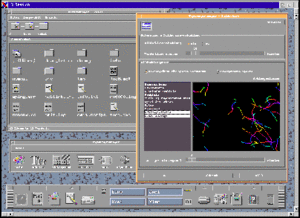
In addition to the basic X11 Server functionality and associated features the HOBLink system features Telnet Terminal Emulation, a GUI for the File Transfer Protocol (FTP) and the Trivial File Transfer Protocol (TFTP), support for LPR (remote printing), Ping program for testing the configuration and the physical connections, automatic program start via REXEC and RSH for hosts that are not capable of XDMCP (e.g. Tektronix), Numerous character sets for on-screen display of the standard X character sets and support for remote font libraries, virtual screens and three button mouse emulation.
The HOBLink X11 is fully multi-client, i.e. you can open up windows from multiple hosts at the same time and allows copy and paste between the X clients and OS/2 programs. It can operate in one of the three following modes:
- Multiple window mode Where each X client is displayed in a separate Presentation Manager window. OS/2 assumes the task of the X Window Manager (displaying and managing the windows).
- Single window mode All X clients are displayed in a single window, in the X-Session window. The management of the windows can be handled by remote window managers.
- Full screen mode All X clients are displayed outside of the OS/2 GUI. The X session occupies the entire screen.
Versions
- 3.5 (Conforms to the X Window System R6.4)
- eComStation 1.x came bundled with a version of HOBLink X11 3.5, for eCS 2.x a correct ecsreg.ini entry is required.
Links
- Per Johansson: HOBLink X11 Server - Getting Started - Originally published in the VOICE Newsletter November 2003
- Running Local Applications Using HOBLink X11 under OS/2 - Using HOBLink X11 to run UNIX applications locally with the help of a XFree86 client
- HOBLink X11 sales brochure: x11os2e.pdf