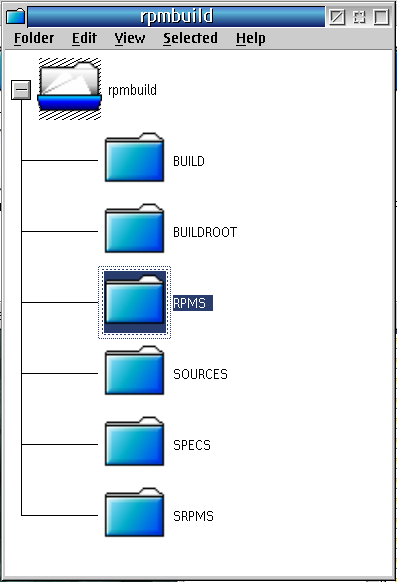Creating your first RPM Package on ArcaOS: Difference between revisions
Created page with "By Martin Iturbide On this quick article I will explain how did I create my first RPM package under the ArcaOS platform. I was used to create some WarpIn installers and I fel..." |
|||
| Line 20: | Line 20: | ||
It was to create a directory structure on my "Home" directory. So I created the one that looks on the next image: | It was to create a directory structure on my "Home" directory. So I created the one that looks on the next image: | ||
[[image:FirstRPM-001.png]] | [[image:FirstRPM-001.png|400px]] | ||
==Links== | ==Links== | ||
Revision as of 22:04, 21 February 2018
By Martin Iturbide
On this quick article I will explain how did I create my first RPM package under the ArcaOS platform. I was used to create some WarpIn installers and I felt that it was interesting to use RPM since it provides a single repository where the users can select which software to install. But I found it is a complete different process from creating WarpIn installer.
Software Requirements
To create my first installer I used the following software:
- ArcaOS 5.0.1
- RPM and YUM installed on the machine (If you are using ArcaOS it is already installed).
- Arca Noae Package Manager 1.02, just to review my package once it is created
And the following RPM packages:
- rpm-build
- os2-rpm-build
You can install all at once with one command:
yum install rpm-build os2-rpm-build
Preparing your Environment
How you will set your environment will vary according to the person. On this case I got some help and ideas from Andy Willis, so he gave me his way to "organize" the environment.
It was to create a directory structure on my "Home" directory. So I created the one that looks on the next image: