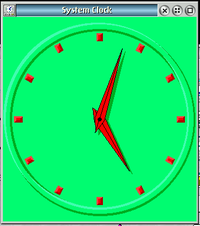WPClock: Difference between revisions
Appearance
No edit summary |
please use gallery for more images |
||
| Line 1: | Line 1: | ||
[[image:WPClockIco.png]] | [[image:WPClockIco.png|right]] | ||
==Description== | ==Description== | ||
| Line 35: | Line 35: | ||
* [[OS2 API:SOM:ObjectMethods:wpRestoreState|wpRestoreState]] | * [[OS2 API:SOM:ObjectMethods:wpRestoreState|wpRestoreState]] | ||
* [[OS2 API:SOM:ObjectMethods:wpSaveState|wpSaveState]] | * [[OS2 API:SOM:ObjectMethods:wpSaveState|wpSaveState]] | ||
==WPObject class methods== | ==WPObject class methods== | ||
| Line 47: | Line 44: | ||
==WPClock Pictures== | ==WPClock Pictures== | ||
[[image:WPClock001.png|200px]] | [[image:WPClock001.png|200px]] | ||
[[Category:The OS/2 API Project]] | [[Category:The OS/2 API Project]] | ||
Revision as of 19:06, 13 October 2016
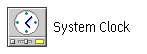
Description
This is the desktop system clock. An object of this class can be found in the "System setup" folder.
Class definition file
- wpclock.idl
DLL
- WPCONFIG.DLL
Class hierarchy SOMObject
Instance methods
SOMObject instance methods
WPObject instance methods
- wpAddObjectWindowPage
- wpAddSettingsPages
- wpFilterMenu
- wpMenuItemHelpSelected
- wpMenuItemSelected
- wpModifyMenu
- wpOpen
- wpRestoreState
- wpSaveState