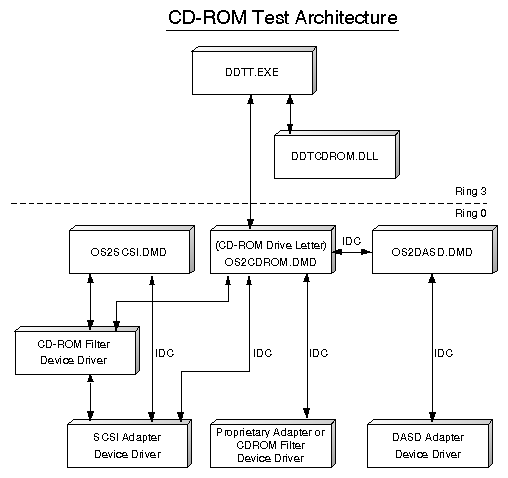CD-ROM Device Driver Test Tool: Difference between revisions
Created page with "This chapter explains how to use the DDTT to test a CD-ROM Device Driver by executing CD-ROM-oriented test scripts. ===Overview=== CD-ROM functional verification tests exerci..." |
No edit summary |
||
| (2 intermediate revisions by 2 users not shown) | |||
| Line 1: | Line 1: | ||
{{SDDRef}} | |||
{{IBM-Reprint}} | |||
This chapter explains how to use the DDTT to test a CD-ROM Device Driver by executing CD-ROM-oriented test scripts. | This chapter explains how to use the DDTT to test a CD-ROM Device Driver by executing CD-ROM-oriented test scripts. | ||
| Line 6: | Line 9: | ||
As the DDTT parses and executes each test script, it simultaneously creates a disk log file that timestamps the activity and logs each script command. If the command initiates an API call, then the result of the command is logged, be it failure with a return code or success with possible returned data. If the script fails to complete, the log, up to the point of failure, is available for diagnosis. | As the DDTT parses and executes each test script, it simultaneously creates a disk log file that timestamps the activity and logs each script command. If the command initiates an API call, then the result of the command is logged, be it failure with a return code or success with possible returned data. If the script fails to complete, the log, up to the point of failure, is available for diagnosis. | ||
These tests can be used to verify correct interaction between the CD-ROM device and the following OS/2 components: | These tests can be used to verify correct interaction between the CD-ROM device and the following OS/2 components: | ||
*DOSDevIOCtl API interface | *DOSDevIOCtl API interface | ||
*CDFS file system | *CDFS file system | ||
*OS2CDROM.DMD and OS2ASPI.DMD device managers | *OS2CDROM.DMD and OS2ASPI.DMD device managers | ||
*CDROM adapter (.ADD) device drivers | *CDROM adapter (.ADD) device drivers | ||
*CDROM filter (.FLT) device drivers | *CDROM filter (.FLT) device drivers | ||
===Installation=== | ===Installation=== | ||
| Line 23: | Line 26: | ||
[C:\tstcdrom]copy e:\ddk\testcert\general\ddtt\* | [C:\tstcdrom]copy e:\ddk\testcert\general\ddtt\* | ||
</pre> | </pre> | ||
#Add C:\TSTCDROM to the LIBPATH and PATH in the CONFIG.SYS file. | #Add C:\TSTCDROM to the LIBPATH and PATH in the CONFIG.SYS file. | ||
#Reboot your machine so the new LIBPATH entry takes effect. | #Reboot your machine so the new LIBPATH entry takes effect. | ||
The following DDTT files are required for execution of CD-ROM scripts: | The following DDTT files are required for execution of CD-ROM scripts: | ||
*DDTT.EXE | *DDTT.EXE | ||
*DDTT.DLL | *DDTT.DLL | ||
*GLOBAL.DLL | *GLOBAL.DLL | ||
*GLOBAL.GRA | *GLOBAL.GRA | ||
*DDTCDROM.DLL | *DDTCDROM.DLL | ||
*CDROM.GRA | *CDROM.GRA | ||
[[Image:Storage-img2.gif]] | [[Image:Storage-img2.gif]] | ||
| Line 39: | Line 42: | ||
Test case scripts are driven by the DDTT. The DDTT can be initiated via an OS/2 command line or from a batch file or REXX statement: | Test case scripts are driven by the DDTT. The DDTT can be initiated via an OS/2 command line or from a batch file or REXX statement: | ||
[C:\TSTCDROM]DDTT XADATA.SCR | [C:\TSTCDROM]DDTT XADATA.SCR | ||
The DDTT creates a Presentation Manager thread window that consists of: | |||
The DDTT creates a Presentation Manager thread window that consists of: | *a multi-line, scrolled output field for logging script progress | ||
*a multi-line, scrolled output field for logging script progress | *a single-line entry field for operator input | ||
*a single-line entry field for operator input | |||
*a single-line text output field for script-initiated prompts and messages | *a single-line text output field for script-initiated prompts and messages | ||
The DDTT CD-ROM tests must be executed on a directly-attached CD-ROM device. These tests will not work when executed against a CD-ROM device accessed by way of a network connection. | |||
The DDTT CD-ROM tests must be executed on a directly-attached CD-ROM device. These tests will not work when executed against a CD-ROM device accessed by way of a network connection. | |||
===DDTT CD-ROM Test Grammar Function Calls=== | ===DDTT CD-ROM Test Grammar Function Calls=== | ||
| Line 82: | Line 83: | ||
====CDROM_OPEN==== | ====CDROM_OPEN==== | ||
This function opens the CD-ROM. | This function opens the CD-ROM. | ||
;Input Parameter Keywords | ;Input Parameter Keywords | ||
{|class="wikitable" | |||
!Keyword||Type||Description | |||
| | |- | ||
|- | |DEVICENAME||STRING||Drive letter of CD-ROM | ||
|DEVICENAME | |} | ||
;Output Parameter Keywords | ;Output Parameter Keywords | ||
{|class="wikitable" | |||
!Keyword||Type||Description | |||
| | |- | ||
|- | |DRIVEHANDLE||NUM||Returned drive handle | ||
|DRIVEHANDLE | |- | ||
|$DRIVES||NUM||Number of CD-ROM drives in the system being tested | |||
|- | |- | ||
|$DRIVES | |$FIRSTCD||NUM||First CD-ROM drive number Where: | ||
:00=Drive a | |||
:01=Drive b | |||
|- | :02=Drive c, etc. | ||
|$FIRSTCD | |} | ||
;Logged Data | ;Logged Data | ||
None. | None. | ||
| Line 121: | Line 111: | ||
;Input Parameter Keywords | ;Input Parameter Keywords | ||
{|class="wikitable" | |||
!Keyword||Type||Description | |||
| | |- | ||
|- | |DRIVEHANDLE||NUM||Drive handle for CD-ROM drive | ||
|DRIVEHANDLE | |} | ||
;Output Parameter Keywords | ;Output Parameter Keywords | ||
None. | None. | ||
;Logged Data | ;Logged Data | ||
None. | None. | ||
====CDROM_GETDEVPARAMS==== | ====CDROM_GETDEVPARAMS==== | ||
Category 08h Function 63h - Get Device Parameters | Category 08h Function 63h - Get Device Parameters | ||
This function returns the device parameters including the BIOS parameter block (BPB). | |||
This function returns the device parameters including the BIOS parameter block (BPB). | |||
;Required Input Parameter Keywords | ;Required Input Parameter Keywords | ||
{|class="wikitable" | |||
!Keyword||Type||Description | |||
| | |- | ||
|- | |DRIVEHANDLE||NUM||Drive handle for CD-ROM drive | ||
|DRIVEHANDLE | |} | ||
;Output Parameter Keywords | ;Output Parameter Keywords | ||
{|class="wikitable" | |||
!Keyword||Type||Description | |||
| | |- | ||
|- | |BYTESPERSECTOR||NUM||Sector size in bytes | ||
|BYTESPERSECTOR | |- | ||
|- | |LARGESECTORS||NUM||Media sector count. | ||
|LARGESECTORS | |- | ||
|- | |DEVICETYPE||NUM||Device code | ||
|DEVICETYPE | |- | ||
|- | |CDRC||NUM||Function return code | ||
|CDRC | |} | ||
;Logged Data | ;Logged Data | ||
Media sector size in bytes Media sector count Device type code (should be 7 for CD-ROM) | Media sector size in bytes Media sector count Device type code (should be 7 for CD-ROM) | ||
====CDROM_QUERYDRIVELETTER==== | ====CDROM_QUERYDRIVELETTER==== | ||
Category 82h Function 60h - Return Drive-Letter Information | Category 82h Function 60h - Return Drive-Letter Information | ||
This function queries the CD-ROM drive letter from the system. | |||
This function queries the CD-ROM drive letter from the system. | |||
;Required Input Parameter Keywords | ;Required Input Parameter Keywords | ||
{|class="wikitable" | |||
!Keyword||Type||Description | |||
| | |- | ||
|- | |DRIVEHANDLE||NUM||Drive handle for CD-ROM drive | ||
|DRIVEHANDLE | |} | ||
;Output Parameter Keywords | ;Output Parameter Keywords | ||
{|class="wikitable" | |||
!Keyword||Type||Description | |||
| | |- | ||
|- | |$DRIVES||NUM||Number of CD-ROM drives in the system being tested | ||
|$DRIVES | |- | ||
|$FIRSTCD||NUM||Drive number for CD-ROM drive in the system. Where: | |||
:00=Drive a | |||
|- | :01=Drive b | ||
|$FIRSTCD | :02=Drive c, etc. | ||
|- | |||
|CDRC||NUM||Function return code | |||
|} | |||
|- | |||
|CDRC | |||
;Logged Data | ;Logged Data | ||
None. | None. | ||
====CDROM_EJECT==== | ====CDROM_EJECT==== | ||
| Line 209: | Line 179: | ||
;Required Input Parameter Keywords | ;Required Input Parameter Keywords | ||
{|class="wikitable" | |||
!Keyword||Type||Description | |||
| | |- | ||
|- | |DRIVEHANDLE||NUM||Drive handle for CD-ROM drive | ||
|DRIVEHANDLE | |} | ||
;Output Parameter Keywords | ;Output Parameter Keywords | ||
{|class="wikitable" | |||
!Keyword||Type||Description | |||
| | |- | ||
|- | |CDRC||NUM||Function return code | ||
|CDRC | |} | ||
;Logged Data | ;Logged Data | ||
None. | None. | ||
====CDROM_LOCKDOOR==== | ====CDROM_LOCKDOOR==== | ||
Category 80h Function 46h - Lock Door | Category 80h Function 46h - Lock Door | ||
This function locks the CD-ROM drive door. | |||
This function locks the CD-ROM drive door. | |||
;Required Input Parameter Keywords | ;Required Input Parameter Keywords | ||
{|class="wikitable" | |||
!Keyword||Type||Description | |||
| | |- | ||
|- | |DRIVEHANDLE||NUM||Drive handle for CD-ROM drive | ||
|DRIVEHANDLE | |} | ||
;Output Parameter Keywords | ;Output Parameter Keywords | ||
{|class="wikitable" | |||
!Keyword||Type||Description | |||
| | |- | ||
|- | |CDRC||NUM||Function return code | ||
|CDRC | |} | ||
;Logged Data | ;Logged Data | ||
None. | None. | ||
====CDROM_UNLOCKDOOR==== | ====CDROM_UNLOCKDOOR==== | ||
Category 80h Function 46h - Unlock Door | Category 80h Function 46h - Unlock Door | ||
This function unlocks the CD-ROM drive door. | |||
This function unlocks the CD-ROM drive door. | |||
;Required Input Parameter Keywords | ;Required Input Parameter Keywords | ||
{|class="wikitable" | |||
!Keyword||Type||Description | |||
| | |- | ||
|- | |DRIVEHANDLE||NUM||Drive handle for CD-ROM drive | ||
|DRIVEHANDLE | |} | ||
;Output Parameter Keywords | ;Output Parameter Keywords | ||
{|class="wikitable" | |||
!Keyword||Type||Description | |||
| | |- | ||
|- | |CDRC||NUM||Function return code | ||
|CDRC | |} | ||
;Logged Data | ;Logged Data | ||
None. | None. | ||
====CDROM_QUERYAUDIODISKINFO==== | ====CDROM_QUERYAUDIODISKINFO==== | ||
Category 81h Function 61h - Return Audio-Disc Information | Category 81h Function 61h - Return Audio-Disc Information | ||
This function returns the first and last track numbers as well as the Redbook address for the lead-out track. | This function returns the first and last track numbers as well as the Redbook address for the lead-out track. | ||
;Required Input Parameter Keywords | ;Required Input Parameter Keywords | ||
{|class="wikitable" | |||
!Keyword||Type||Description | |||
| | |- | ||
|- | |DRIVEHANDLE||NUM||Drive handle for CD-ROM drive | ||
|DRIVEHANDLE | |} | ||
;Output Parameter Keywords | ;Output Parameter Keywords | ||
{|class="wikitable" | |||
!Keyword||Type||Description | |||
| | |- | ||
|- | |HIGHTRACK||NUM||Highest track number | ||
|HIGHTRACK | |- | ||
|- | |LOWTRACK||NUM||Lowest track number | ||
|LOWTRACK | |- | ||
|- | |CDRC||NUM||Function return code | ||
|CDRC | |} | ||
;Logged Data | ;Logged Data | ||
:Highest track number | :Highest track number | ||
:Lowest track number | :Lowest track number | ||
:Starting point of lead-out track | :Starting point of lead-out track | ||
====CDROM_QUERYAUDIOSTATUS==== | ====CDROM_QUERYAUDIOSTATUS==== | ||
Category 81h Function 65h - Audio-Status Information | Category 81h Function 65h - Audio-Status Information | ||
This function returns the audio status, and the starting and ending locations of the last play or next resume. | This function returns the audio status, and the starting and ending locations of the last play or next resume. | ||
;Required Input Parameter Keywords | ;Required Input Parameter Keywords | ||
{|class="wikitable" | |||
!Keyword||Type||Description | |||
| | |- | ||
|- | |DRIVEHANDLE||NUM||Drive handle for CD-ROM drive | ||
|DRIVEHANDLE | |} | ||
;Output Parameter Keywords | ;Output Parameter Keywords | ||
{|class="wikitable" | |||
!Keyword||Type||Description | |||
| | |- | ||
|- | |PAUSE||NUM||Pause bit Where: | ||
|PAUSE | 0=not paused | ||
1=paused | |||
|- | |||
|- | |CDRC||NUM||Function return code | ||
|CDRC | |} | ||
;Logged Data | ;Logged Data | ||
:Audio status bits | :Audio status bits | ||
:Starting location of last play audio or resume audio command | :Starting location of last play audio or resume audio command | ||
:Ending location of last play audio or resume audio command | :Ending location of last play audio or resume audio command | ||
====CDROM_QUERYDRIVERINFO==== | ====CDROM_QUERYDRIVERINFO==== | ||
Category 80h Function 61h - Identify CD-ROM Driver | Category 80h Function 61h - Identify CD-ROM Driver | ||
This function identifies the device driver as a valid CD-ROM driver. | This function identifies the device driver as a valid CD-ROM driver. | ||
;Required Input Parameter Keywords | ;Required Input Parameter Keywords | ||
{|class="wikitable" | |||
!Keyword||Type||Description | |||
| | |- | ||
|- | |DRIVEHANDLE||NUM||Drive handle for CD-ROM drive | ||
|DRIVEHANDLE | |} | ||
;Output Parameter Keywords | ;Output Parameter Keywords | ||
{|class="wikitable" | |||
!Keyword||Type||Description | |||
| | |- | ||
|- | |CDRC||NUM||Function return code | ||
|CDRC | |} | ||
;Logged Data | ;Logged Data | ||
CD-ROM device driver ID | CD-ROM device driver ID | ||
====CDROM_QSECTORINFO==== | ====CDROM_QSECTORINFO==== | ||
Category 80h Function 63h - Return Sector Size | Category 80h Function 63h - Return Sector Size | ||
This function returns the disc sector size in bytes. (Defaulted to 2MB.) | This function returns the disc sector size in bytes. (Defaulted to 2MB.) | ||
;Required Input Parameter Keywords | ;Required Input Parameter Keywords | ||
{|class="wikitable" | |||
!Keyword||Type||Description | |||
| | |- | ||
|- | |DRIVEHANDLE||NUM||Drive handle for CD-ROM drive | ||
|DRIVEHANDLE | |} | ||
;Output Parameter Keywords | ;Output Parameter Keywords | ||
{|class="wikitable" | |||
!Keyword||Type||Description | |||
| | |- | ||
|- | |SECTORSIZE||NUM||Bytes per sector | ||
|SECTORSIZE | |- | ||
|- | |CDRC||NUM||Function return code | ||
|CDRC | |} | ||
;Logged Data | ;Logged Data | ||
Sector size in bytes | Sector size in bytes | ||
====CDROM_QUERYVOLUMESIZE==== | ====CDROM_QUERYVOLUMESIZE==== | ||
Category 80h Function 78h - Return Volume Size | Category 80h Function 78h - Return Volume Size | ||
This function returns the total number of readable sectors on the disc. | This function returns the total number of readable sectors on the disc. | ||
;Required Input Parameter Keywords | ;Required Input Parameter Keywords | ||
{|class="wikitable" | |||
!Keyword||Type||Description | |||
| | |- | ||
|- | |DRIVEHANDLE||NUM||Drive handle for CD-ROM drive | ||
|DRIVEHANDLE | |} | ||
;Output Parameter Keywords | ;Output Parameter Keywords | ||
{|class="wikitable" | |||
!Keyword||Type||Description | |||
| | |- | ||
|- | |VOLSIZE||NUM||Disc sector count | ||
|VOLSIZE | |- | ||
|- | |CDRC||NUM||Function return code | ||
|CDRC | |} | ||
;Logged Data | ;Logged Data | ||
Volume size in sectors | Volume size in sectors | ||
====CDROM_QUERYAUDIOTRACKINFO==== | ====CDROM_QUERYAUDIOTRACKINFO==== | ||
Category 81h Function 62h - Return Audio-Track Information | Category 81h Function 62h - Return Audio-Track Information | ||
This function returns, for a specified track, the Redbook address for the starting point plus track-control information. | This function returns, for a specified track, the Redbook address for the starting point plus track-control information. | ||
;Required Input Parameter Keywords | ;Required Input Parameter Keywords | ||
{|class="wikitable" | |||
!Keyword||Type||Description | |||
| | |- | ||
|- | |DRIVEHANDLE||NUM||Drive handle for CD-ROM drive | ||
|DRIVEHANDLE | |- | ||
|TRACK||NUM||Track number | |||
|- | |} | ||
|TRACK | |||
;Output Parameter Keywords | ;Output Parameter Keywords | ||
{|class="wikitable" | |||
!Keyword||Type||Description | |||
| | |- | ||
|- | |CDRC||NUM||Function return code | ||
|CDRC | |} | ||
;Logged Data | ;Logged Data | ||
Starting point of track Track-control information | Starting point of track Track-control information | ||
| Line 462: | Line 377: | ||
;Required Input Parameter Keywords | ;Required Input Parameter Keywords | ||
{|class="wikitable" | |||
!Keyword||Type||Description | |||
| | |- | ||
|- | |DRIVEHANDLE||NUM||Drive handle for CD-ROM drive | ||
|DRIVEHANDLE | |} | ||
;Output Parameter Keywords | ;Output Parameter Keywords | ||
{|class="wikitable" | |||
!Keyword||Type||Description | |||
| | |- | ||
|- | |STATUS||NUM||Status bits | ||
|STATUS | |- | ||
|- | |CDRC||NUM||Function return code | ||
|CDRC | |} | ||
;Logged Data | ;Logged Data | ||
CD-ROM drive status information | CD-ROM drive status information | ||
| Line 490: | Line 398: | ||
;Required Input Parameter Keywords | ;Required Input Parameter Keywords | ||
{|class="wikitable" | |||
!Keyword||Type||Description | |||
| | |- | ||
|- | |DRIVEHANDLE||NUM||Drive handle for CD-ROM drive | ||
|DRIVEHANDLE | |} | ||
;Output Parameter Keywords | ;Output Parameter Keywords | ||
{|class="wikitable" | |||
!Keyword||Type||Description | |||
| | |- | ||
|- | |CDRC||NUM||Function return code | ||
|CDRC | |} | ||
;Logged Data | ;Logged Data | ||
Control and ADR byte Universal product code Frame | Control and ADR byte Universal product code Frame | ||
| Line 517: | Line 418: | ||
;Required Input Parameter Keywords | ;Required Input Parameter Keywords | ||
{|class="wikitable" | |||
!Keyword||Type||Description | |||
| | |- | ||
|- | |DRIVEHANDLE||NUM||Drive handle for CD-ROM drive | ||
|DRIVEHANDLE | |} | ||
;Output Parameter Keywords | ;Output Parameter Keywords | ||
{|class="wikitable" | |||
!Keyword||Type||Description | |||
| | |- | ||
|- | |TRACK||NUM||Current track number | ||
|TRACK | |- | ||
|- | |CDRC||NUM||Function return code | ||
|CDRC | |} | ||
;Logged Data | ;Logged Data | ||
Control and ADR byte | :Control and ADR byte | ||
Track number Index | :Track number Index | ||
Running time within a track, minutes | :Running time within a track, minutes | ||
Running time within a track, seconds | :Running time within a track, seconds | ||
Running time within a track, frames | :Running time within a track, frames | ||
Running time within a disc, minutes | :Running time within a disc, minutes | ||
Running time within a disc, seconds | :Running time within a disc, seconds | ||
Running time within a disc, frames | :Running time within a disc, frames | ||
====CDROM_QUERYAUDIOCHANINFO==== | ====CDROM_QUERYAUDIOCHANINFO==== | ||
| Line 553: | Line 447: | ||
;Required Input Parameter Keywords | ;Required Input Parameter Keywords | ||
{|class="wikitable" | |||
!Keyword||Type||Description | |||
| | |- | ||
|- | |DRIVEHANDLE||NUM||Drive handle for CD-ROM drive | ||
|DRIVEHANDLE | |} | ||
;Output Parameter Keywords | ;Output Parameter Keywords | ||
{|class="wikitable" | |||
!Keyword||Type||Description | |||
| | |- | ||
|- | |INCHAN1||NUM||Input channel for output 0 | ||
|INCHAN1 | |- | ||
|INCHAN2||NUM||Input channel for output 1 | |||
|- | |- | ||
|INCHAN2 | |OUTVOL1||NUM||Volume for output 0 | ||
|- | |||
|- | |OUTVOL2||NUM||Volume for output 1 | ||
|OUTVOL1 | |- | ||
|- | |CDRC||NUM||Function return code | ||
|OUTVOL2 | |} | ||
|- | |||
|CDRC | |||
;Logged Data | ;Logged Data | ||
Input channel for output channel 0 Volume control for output channel 0 Input channel for output channel 1 Volume control for output channel 1 | Input channel for output channel 0 Volume control for output channel 0 Input channel for output channel 1 Volume control for output channel 1 | ||
| Line 590: | Line 475: | ||
;Required Input Parameter Keywords | ;Required Input Parameter Keywords | ||
{|class="wikitable" | |||
!Keyword||Type||Description | |||
| | |- | ||
|- | |DRIVEHANDLE||NUM||Drive handle for CD-ROM drive | ||
|DRIVEHANDLE | |- | ||
|VOL1||NUM||Volume for channel 0 | |||
|- | |- | ||
|VOL1 | |VOL2||NUM||Volume for channel 1 | ||
|- | |- | ||
|VOL2 | |INPUT1||NUM||Input channel for output 0 | ||
|- | |- | ||
|INPUT1 | |INPUT2||NUM||Input channel for output 1 | ||
|} | |||
|- | |||
|INPUT2 | |||
EXAMPLE: | EXAMPLE: | ||
VOL1 = (0-255) | VOL1 = (0-255) | ||
| Line 612: | Line 493: | ||
INPUT1 = 0 | INPUT1 = 0 | ||
INPUT2 = 1 | INPUT2 = 1 | ||
;Output Parameter Keywords | ;Output Parameter Keywords | ||
{|class="wikitable" | |||
!Keyword||Type||Description | |||
| | |- | ||
|- | |CDRC||NUM||Function return code | ||
|CDRC | |} | ||
;Logged Data | ;Logged Data | ||
None. | None. | ||
| Line 632: | Line 508: | ||
;Required Input Parameter Keywords | ;Required Input Parameter Keywords | ||
{|class="wikitable" | |||
!Keyword||Type||Description | |||
| | |- | ||
|- | |DRIVEHANDLE||NUM||Drive handle for CD-ROM drive | ||
|DRIVEHANDLE | |} | ||
;Output Parameter Keywords | ;Output Parameter Keywords | ||
{|class="wikitable" | |||
!Keyword||Type||Description | |||
| | |- | ||
|- | |CDRC||NUM||Function return code | ||
|CDRC | |} | ||
;Logged Data | ;Logged Data | ||
None. | None. | ||
| Line 659: | Line 528: | ||
;Required Input Parameter Keywords | ;Required Input Parameter Keywords | ||
{|class="wikitable" | |||
!Keyword||Type||Description | |||
| | |- | ||
|- | |DRIVEHANDLE||NUM||Drive handle for CD-ROM drive | ||
|DRIVEHANDLE | |} | ||
;Output Parameter Keywords | ;Output Parameter Keywords | ||
{|class="wikitable" | |||
!Keyword||Type||Description | |||
| | |- | ||
|- | |CDRC||NUM||Function return code | ||
|CDRC | |} | ||
;Logged Data | ;Logged Data | ||
None. | None. | ||
| Line 683: | Line 545: | ||
Category 81h Function 52h - Resume Audio | Category 81h Function 52h - Resume Audio | ||
This function resumes playing audio after play has been interrupted by the stop audio command. | This function resumes playing audio after play has been interrupted by the stop audio command. | ||
;Required Input Parameter Keywords | ;Required Input Parameter Keywords | ||
{|class="wikitable" | |||
| | !Keyword||Type||Description | ||
| | |- | ||
|DRIVEHANDLE | |DRIVEHANDLE||NUM||Drive handle for CD-ROM drive | ||
|} | |||
;Output Parameter Keywords | ;Output Parameter Keywords | ||
{|class="wikitable" | |||
| | !Keyword||Type||Description | ||
| | |- | ||
|CDRC | |CDRC||NUM||Function return code | ||
|} | |||
;Logged Data | ;Logged Data | ||
None. | None. | ||
| Line 742: | Line 601: | ||
|CDRC||NUM||Function return code | |CDRC||NUM||Function return code | ||
|} | |} | ||
;Logged Data | ;Logged Data | ||
None. | None. | ||
| Line 752: | Line 610: | ||
;Required Input Parameter Keywords | ;Required Input Parameter Keywords | ||
{|class="wikitable" | |||
| | !Keyword||Type|Description | ||
| | |- | ||
|DRIVEHANDLE | |DRIVEHANDLE||NUM||Drive handle for CD-ROM drive | ||
| | |- | ||
|ADDRESSMODE | |ADDRESSMODE||STRING||Addressing mode: LOGICAL BLOCK or REDBOOK | ||
|- | |||
| | |SECTORSTART||NUM||If using logical block | ||
|SECTORSTART | |- | ||
| | |TIMESTART||STRING||If using Redbook | ||
|TIMESTART | |} | ||
EXAMPLES: | EXAMPLES: | ||
Logical Block | Logical Block | ||
ADDRESSMODE=LOGICALBLOCK | ADDRESSMODE=LOGICALBLOCK | ||
SECTORSTART=20000 | SECTORSTART=20000 | ||
Redbook | Redbook | ||
ADDRESSMODE=REDBOOK | ADDRESSMODE=REDBOOK | ||
TIMESTART=02:45:00 | TIMESTART=02:45:00 | ||
| Line 773: | Line 631: | ||
;Output Parameter Keywords | ;Output Parameter Keywords | ||
{|class="wikitable" | |||
| | !Keyword||Type|Description | ||
| | |- | ||
|CDRC | |CDRC||NUM||Function return code | ||
|} | |||
;Logged Data | ;Logged Data | ||
None. | None. | ||
| Line 788: | Line 645: | ||
;Required Input Parameter Keywords | ;Required Input Parameter Keywords | ||
{|class="wikitable" | |||
| | !Keyword||Type|Description | ||
| | |- | ||
|DRIVEHANDLE | |DRIVEHANDLE||NUM||Drive handle for CD-ROM drive | ||
|- | |||
| | |ADDRESSMODE||STRING||Addressing mode: LOGICAL BLOCK or REDBOOK | ||
|ADDRESSMODE | |} | ||
| | |||
EXAMPLES: | EXAMPLES: | ||
Logical Block | Logical Block | ||
| Line 803: | Line 657: | ||
Redbook | Redbook | ||
ADDRESSMODE=REDBOOK | ADDRESSMODE=REDBOOK | ||
;Output Parameter Keywords | ;Output Parameter Keywords | ||
{|class="wikitable" | |||
| | !Keyword||Type|Description | ||
|- | |- | ||
|CDRC | |CDRC||NUM||Function return code | ||
|} | |||
;Logged Data | ;Logged Data | ||
Location of drive head | Location of drive head | ||
| Line 820: | Line 672: | ||
;Required Input Parameter Keywords | ;Required Input Parameter Keywords | ||
{|class="wikitable" | |||
| | !Keyword||Type|Description | ||
|- | |- | ||
|DRIVEHANDLE | |DRIVEHANDLE||NUM||Drive handle for CD-ROM drive | ||
|- | |||
|- | |FILENAME||STRING||Name of file to read | ||
|FILENAME | |- | ||
|- | |BYTESTART||NUM||Starting byte to read | ||
|BYTESTART | |- | ||
|BYTECOUNT||NUM||Number of bytes to read | |||
|- | |} | ||
|BYTECOUNT | |||
| | |||
;Optional Input Parameter Keywords | ;Optional Input Parameter Keywords | ||
{|class="wikitable" | |||
| | !Keyword||Type|Description | ||
|- | |- | ||
|BUFFER | |BUFFER||STRING||Buffer name | ||
|} | |||
;Output Parameter Keywords | ;Output Parameter Keywords | ||
{|class="wikitable" | |||
| | !Keyword||Type|Description | ||
|- | |- | ||
|CDRC | |CDRC||NUM||Function return code | ||
|} | |||
;Logged Data | ;Logged Data | ||
Byte(s) read | Byte(s) read | ||
| Line 858: | Line 704: | ||
;Required Input Parameter Keywords | ;Required Input Parameter Keywords | ||
{|class="wikitable" | |||
| | !Keyword||Type|Description | ||
|- | |- | ||
|DRIVEHANDLE | |DRIVEHANDLE||NUM||Drive handle for CD-ROM drive | ||
|- | |||
|- | |SECTORSTART||NUM||Starting sector to read | ||
|SECTORSTART | |- | ||
|SECTORCOUNT||NUM||Number of sectors to read | |||
|- | |} | ||
|SECTORCOUNT | |||
| | |||
;Optional Input Parameter Keywords | ;Optional Input Parameter Keywords | ||
{|class="wikitable" | |||
| | !Keyword||Type|Description | ||
|- | |- | ||
|BUFFER | |BUFFER||STRING||Buffer name | ||
|} | |||
EXAMPLE: | EXAMPLE: | ||
Logical Block | Logical Block | ||
BUFFER=ALPHA | BUFFER=ALPHA | ||
SECTORSTART=20000 | SECTORSTART=20000 | ||
SECTORCOUNT=10000 | SECTORCOUNT=10000 | ||
;Output Parameter Keywords | ;Output Parameter Keywords | ||
{|class="wikitable" | |||
| | !Keyword||Type|Description | ||
|- | |- | ||
|CDRC | |CDRC||NUM||Function return code | ||
|} | |||
;Logged Data | ;Logged Data | ||
Byte sync | :Byte sync | ||
Byte header | :Byte header | ||
Byte data area | :Byte data area | ||
Byte EDC/ECC area | :Byte EDC/ECC area | ||
====CDROM_READ2352==== | ====CDROM_READ2352==== | ||
| Line 903: | Line 742: | ||
;Required Input Parameter Keywords | ;Required Input Parameter Keywords | ||
{|class="wikitable" | |||
| | !Keyword||Type|Description | ||
|- | |- | ||
|DRIVEHANDLE | |DRIVEHANDLE||NUM||Drive handle for CD-ROM drive | ||
|- | |||
|- | |ADDRESSMODE||STRING||Addressing mode: LOGICALBLOCK or REDBOOK | ||
|ADDRESSMODE | |- | ||
|SECTORSTART||NUM||If using logical block | |||
|- | |||
|- | |TIMESTART||STRING||If using Redbook | ||
|SECTORSTART | |- | ||
|SECTORCOUNT||NUM||Number of sectors to read | |||
|- | |} | ||
|TIMESTART | |||
|- | |||
|SECTORCOUNT | |||
| | |||
;Optional Input Parameter Keywords | ;Optional Input Parameter Keywords | ||
{|class="wikitable" | |||
| | !Keyword||Type|Description | ||
|- | |- | ||
|BUFFER | |BUFFER||STRING||Buffer name | ||
|} | |||
EXAMPLE: | EXAMPLE: | ||
Logical Block | Logical Block | ||
ADDRESSMODE=LOGICALBLOCK | ADDRESSMODE=LOGICALBLOCK | ||
BUFFER=ALPHA | BUFFER=ALPHA | ||
SECTORSTART=20000 | SECTORSTART=20000 | ||
SECTORCOUNT=10000 | SECTORCOUNT=10000 | ||
;Output Parameter Keywords | ;Output Parameter Keywords | ||
{|class="wikitable" | |||
| | !Keyword||Type||Description | ||
|- | |- | ||
|CDRC | |CDRC||NUM||Function return code | ||
|} | |||
;Logged Data | ;Logged Data | ||
Byte sync (12 bytes) | :Byte sync (12 bytes) | ||
Byte header (4 bytes) | :Byte header (4 bytes) | ||
Byte data area (2048 bytes) | :Byte data area (2048 bytes) | ||
Byte EDC/ECC area (288 bytes) | :Byte EDC/ECC area (288 bytes) | ||
====CDROM_READPRE2352==== | ====CDROM_READPRE2352==== | ||
| Line 955: | Line 785: | ||
;Required Input Parameter Keywords | ;Required Input Parameter Keywords | ||
{|class="wikitable" | |||
| | !Keyword||Type||Description | ||
|- | |- | ||
|DRIVEHANDLE | |DRIVEHANDLE||NUM||Drive handle for CD-ROM drive | ||
|- | |||
|- | |ADDRESSMODE||STRING||Addressing mode: LOGICALBLOCK or REDBOOK | ||
|ADDRESSMODE | |- | ||
|SECTORSTART||NUM||If using logical block | |||
|- | |||
|- | |TIMESTART||STRING||If using Redbook | ||
|SECTORSTART | |} | ||
|- | |||
|TIMESTART | |||
EXAMPLE: | EXAMPLE: | ||
Logical Block | Logical Block | ||
ADDRESSMODE=LOGICALBLOCK | ADDRESSMODE=LOGICALBLOCK | ||
SECTORSTART=20000 | SECTORSTART=20000 | ||
SECTORCOUNT=10000 | SECTORCOUNT=10000 | ||
;Output Parameter Keywords | ;Output Parameter Keywords | ||
{|class="wikitable" | |||
| | !Keyword||Type||Description | ||
|- | |- | ||
|CDRC | |CDRC||NUM||Function return code | ||
|} | |||
;Logged Data | ;Logged Data | ||
None | None | ||
| Line 990: | Line 813: | ||
Read Verification Diagnostic Function | Read Verification Diagnostic Function | ||
This function verifies that the correct record has been read by the device driver. The expected sector value is compared with a doubleword in the input buffer that contains the sector number of the last record read (first doubleword for COOKED buffers and fifth doubleword for RAW buffers). This is a special function that only applies to the IBM Test Disc, tracks 1, 3, and 6. | This function verifies that the correct record has been read by the device driver. The expected sector value is compared with a doubleword in the input buffer that contains the sector number of the last record read (first doubleword for COOKED buffers and fifth doubleword for RAW buffers). This is a special function that only applies to the IBM Test Disc, tracks 1, 3, and 6. | ||
;Required Input Parameter Keywords | ;Required Input Parameter Keywords | ||
{|class="wikitable" | |||
| | !Keyword||Type||Description | ||
|- | |- | ||
|READMODE | |READMODE||STRING||RAW or COOKED buffer | ||
|- | |- | ||
|$BUFFER | |$BUFFER||NUM||Buffer reference | ||
|- | |- | ||
|$SECTOR | |$SECTOR||NUM||Expected sector value | ||
| | |} | ||
;Logged Data | ;Logged Data | ||
Error message if comparison fails | Error message if comparison fails | ||
====CDROM_CHECKRETURN==== | ====CDROM_CHECKRETURN==== | ||
Latest revision as of 04:07, 8 October 2022
Reprint Courtesy of International Business Machines Corporation, © International Business Machines Corporation
This chapter explains how to use the DDTT to test a CD-ROM Device Driver by executing CD-ROM-oriented test scripts.
Overview
CD-ROM functional verification tests exercise the Application Program Interfaces (APIs) - mainly DosDevIOCtl variations - that interface with CD- ROM device drivers. The test environment is defined by the Device Driver Test Tool (DDTT) and each test is written as a DDTT script using Global and CD-ROM grammars. See Device Driver Test Tool (DDTT) for a description of the DDTT. The tests described herein give the user a repeatable set of scripts for verifying CD-ROM functions. They may also be used as examples for creating additional specialized test cases.
As the DDTT parses and executes each test script, it simultaneously creates a disk log file that timestamps the activity and logs each script command. If the command initiates an API call, then the result of the command is logged, be it failure with a return code or success with possible returned data. If the script fails to complete, the log, up to the point of failure, is available for diagnosis.
These tests can be used to verify correct interaction between the CD-ROM device and the following OS/2 components:
- DOSDevIOCtl API interface
- CDFS file system
- OS2CDROM.DMD and OS2ASPI.DMD device managers
- CDROM adapter (.ADD) device drivers
- CDROM filter (.FLT) device drivers
Installation
This CD-ROM contains the executables, libraries, grammars, and test cases necessary to run CD-ROM test suites.
The following procedure describes installation for running test cases.
- Copy the component files from the Device Driver Kit for OS/2 CD-ROM to the hard drive. All files should reside in a common directory, such as \TSTCDROM. If the target directory is C:\TSTCDROM and the E: drive contains the information from the Device Driver Kit for OS/2, then use the following commands to copy the CD-ROM test suite:
[C:\]md tstcdrom [C:\]cd tstcdrom [C:\tstcdrom]copy e:\ddk\testcert\storage\function\cdrom\* [C:\tstcdrom]copy e:\ddk\testcert\general\ddtt\*
- Add C:\TSTCDROM to the LIBPATH and PATH in the CONFIG.SYS file.
- Reboot your machine so the new LIBPATH entry takes effect.
The following DDTT files are required for execution of CD-ROM scripts:
- DDTT.EXE
- DDTT.DLL
- GLOBAL.DLL
- GLOBAL.GRA
- DDTCDROM.DLL
- CDROM.GRA
Test-Case Execution
Test case scripts are driven by the DDTT. The DDTT can be initiated via an OS/2 command line or from a batch file or REXX statement:
[C:\TSTCDROM]DDTT XADATA.SCR
The DDTT creates a Presentation Manager thread window that consists of:
- a multi-line, scrolled output field for logging script progress
- a single-line entry field for operator input
- a single-line text output field for script-initiated prompts and messages
The DDTT CD-ROM tests must be executed on a directly-attached CD-ROM device. These tests will not work when executed against a CD-ROM device accessed by way of a network connection.
DDTT CD-ROM Test Grammar Function Calls
Test scripts are ASCII text files containing calls to DDTT commands, global functions, and device-specific functions (the latter two are defined by grammar files). The following is a list of the CD-ROM-specific grammar functions:
- CDROM_OPEN
- CDROM_CLOSE
- CDROM_GETDEVPARAMS
- CDROM_QUERYDRIVELETTER
- CDROM_EJECT
- CDROM_LOCKDOOR
- CDROM_UNLOCKDOOR
- CDROM_QUERYAUDIODISKINFO
- CDROM_QUERYAUDIOSTATUS
- CDROM_QUERYDRIVERINFO
- CDROM_QUERYSECTORINFO
- CDROM_QUERYVOLUMESIZE
- CDROM_QUERYAUDIOTRACKINFO
- CDROM_QUERYSTATUS
- CDROM_QUERYUPC
- CDROM_QUERYCHANINFO
- CDROM_QUERYAUDIOCHANINFO
- CDROM_AUDIOCHANINFO
- CDROM_RESET
- CDROM_STOPAUDIO
- CDROM_RESUMEAUDIO
- CDROM_PLAYAUDIO
- CDROM_SEEK
- CDROM_DRIVELOCATION
- CDROM_READFILE
- CDROM_READ2048
- CDROM_READ2352
- CDROM_READPRE2352
- CDROM_CHECKSECTOR
- CDROM_CHECKRETURN
- CDROM_CHECKVALUE
CDROM_OPEN
This function opens the CD-ROM.
- Input Parameter Keywords
| Keyword | Type | Description |
|---|---|---|
| DEVICENAME | STRING | Drive letter of CD-ROM |
- Output Parameter Keywords
| Keyword | Type | Description |
|---|---|---|
| DRIVEHANDLE | NUM | Returned drive handle |
| $DRIVES | NUM | Number of CD-ROM drives in the system being tested |
| $FIRSTCD | NUM | First CD-ROM drive number Where:
|
- Logged Data
None.
CDROM_CLOSE
This function closes the CD-ROM.
- Input Parameter Keywords
| Keyword | Type | Description |
|---|---|---|
| DRIVEHANDLE | NUM | Drive handle for CD-ROM drive |
- Output Parameter Keywords
None.
- Logged Data
None.
CDROM_GETDEVPARAMS
Category 08h Function 63h - Get Device Parameters
This function returns the device parameters including the BIOS parameter block (BPB).
- Required Input Parameter Keywords
| Keyword | Type | Description |
|---|---|---|
| DRIVEHANDLE | NUM | Drive handle for CD-ROM drive |
- Output Parameter Keywords
| Keyword | Type | Description |
|---|---|---|
| BYTESPERSECTOR | NUM | Sector size in bytes |
| LARGESECTORS | NUM | Media sector count. |
| DEVICETYPE | NUM | Device code |
| CDRC | NUM | Function return code |
- Logged Data
Media sector size in bytes Media sector count Device type code (should be 7 for CD-ROM)
CDROM_QUERYDRIVELETTER
Category 82h Function 60h - Return Drive-Letter Information
This function queries the CD-ROM drive letter from the system.
- Required Input Parameter Keywords
| Keyword | Type | Description |
|---|---|---|
| DRIVEHANDLE | NUM | Drive handle for CD-ROM drive |
- Output Parameter Keywords
| Keyword | Type | Description |
|---|---|---|
| $DRIVES | NUM | Number of CD-ROM drives in the system being tested |
| $FIRSTCD | NUM | Drive number for CD-ROM drive in the system. Where:
|
| CDRC | NUM | Function return code |
- Logged Data
None.
CDROM_EJECT
Category 80h Function 44h - Eject Disc This function ejects the CD-ROM disc from the CD-ROM drive.
- Required Input Parameter Keywords
| Keyword | Type | Description |
|---|---|---|
| DRIVEHANDLE | NUM | Drive handle for CD-ROM drive |
- Output Parameter Keywords
| Keyword | Type | Description |
|---|---|---|
| CDRC | NUM | Function return code |
- Logged Data
None.
CDROM_LOCKDOOR
Category 80h Function 46h - Lock Door
This function locks the CD-ROM drive door.
- Required Input Parameter Keywords
| Keyword | Type | Description |
|---|---|---|
| DRIVEHANDLE | NUM | Drive handle for CD-ROM drive |
- Output Parameter Keywords
| Keyword | Type | Description |
|---|---|---|
| CDRC | NUM | Function return code |
- Logged Data
None.
CDROM_UNLOCKDOOR
Category 80h Function 46h - Unlock Door
This function unlocks the CD-ROM drive door.
- Required Input Parameter Keywords
| Keyword | Type | Description |
|---|---|---|
| DRIVEHANDLE | NUM | Drive handle for CD-ROM drive |
- Output Parameter Keywords
| Keyword | Type | Description |
|---|---|---|
| CDRC | NUM | Function return code |
- Logged Data
None.
CDROM_QUERYAUDIODISKINFO
Category 81h Function 61h - Return Audio-Disc Information
This function returns the first and last track numbers as well as the Redbook address for the lead-out track.
- Required Input Parameter Keywords
| Keyword | Type | Description |
|---|---|---|
| DRIVEHANDLE | NUM | Drive handle for CD-ROM drive |
- Output Parameter Keywords
| Keyword | Type | Description |
|---|---|---|
| HIGHTRACK | NUM | Highest track number |
| LOWTRACK | NUM | Lowest track number |
| CDRC | NUM | Function return code |
- Logged Data
- Highest track number
- Lowest track number
- Starting point of lead-out track
CDROM_QUERYAUDIOSTATUS
Category 81h Function 65h - Audio-Status Information
This function returns the audio status, and the starting and ending locations of the last play or next resume.
- Required Input Parameter Keywords
| Keyword | Type | Description |
|---|---|---|
| DRIVEHANDLE | NUM | Drive handle for CD-ROM drive |
- Output Parameter Keywords
| Keyword | Type | Description |
|---|---|---|
| PAUSE | NUM | Pause bit Where:
0=not paused 1=paused |
| CDRC | NUM | Function return code |
- Logged Data
- Audio status bits
- Starting location of last play audio or resume audio command
- Ending location of last play audio or resume audio command
CDROM_QUERYDRIVERINFO
Category 80h Function 61h - Identify CD-ROM Driver
This function identifies the device driver as a valid CD-ROM driver.
- Required Input Parameter Keywords
| Keyword | Type | Description |
|---|---|---|
| DRIVEHANDLE | NUM | Drive handle for CD-ROM drive |
- Output Parameter Keywords
| Keyword | Type | Description |
|---|---|---|
| CDRC | NUM | Function return code |
- Logged Data
CD-ROM device driver ID
CDROM_QSECTORINFO
Category 80h Function 63h - Return Sector Size
This function returns the disc sector size in bytes. (Defaulted to 2MB.)
- Required Input Parameter Keywords
| Keyword | Type | Description |
|---|---|---|
| DRIVEHANDLE | NUM | Drive handle for CD-ROM drive |
- Output Parameter Keywords
| Keyword | Type | Description |
|---|---|---|
| SECTORSIZE | NUM | Bytes per sector |
| CDRC | NUM | Function return code |
- Logged Data
Sector size in bytes
CDROM_QUERYVOLUMESIZE
Category 80h Function 78h - Return Volume Size
This function returns the total number of readable sectors on the disc.
- Required Input Parameter Keywords
| Keyword | Type | Description |
|---|---|---|
| DRIVEHANDLE | NUM | Drive handle for CD-ROM drive |
- Output Parameter Keywords
| Keyword | Type | Description |
|---|---|---|
| VOLSIZE | NUM | Disc sector count |
| CDRC | NUM | Function return code |
- Logged Data
Volume size in sectors
CDROM_QUERYAUDIOTRACKINFO
Category 81h Function 62h - Return Audio-Track Information
This function returns, for a specified track, the Redbook address for the starting point plus track-control information.
- Required Input Parameter Keywords
| Keyword | Type | Description |
|---|---|---|
| DRIVEHANDLE | NUM | Drive handle for CD-ROM drive |
| TRACK | NUM | Track number |
- Output Parameter Keywords
| Keyword | Type | Description |
|---|---|---|
| CDRC | NUM | Function return code |
- Logged Data
Starting point of track Track-control information
CDROM_QUERYSTATUS
Category 80h Function 60h - Device Status
This function returns the device driver status codes in a double word. Hardware disc/door status and software support are indicated.
- Required Input Parameter Keywords
| Keyword | Type | Description |
|---|---|---|
| DRIVEHANDLE | NUM | Drive handle for CD-ROM drive |
- Output Parameter Keywords
| Keyword | Type | Description |
|---|---|---|
| STATUS | NUM | Status bits |
| CDRC | NUM | Function return code |
- Logged Data
CD-ROM drive status information
CDROM_QUERYUPC
Category 80h Function 79h - Get UPC This function returns the UPC code for the CD-ROM disc.
- Required Input Parameter Keywords
| Keyword | Type | Description |
|---|---|---|
| DRIVEHANDLE | NUM | Drive handle for CD-ROM drive |
- Output Parameter Keywords
| Keyword | Type | Description |
|---|---|---|
| CDRC | NUM | Function return code |
- Logged Data
Control and ADR byte Universal product code Frame
CDROM_QUERYCHANINFO
Category 81h Function 63h - Return Audio Q Channel Information
This function reads and returns the most current address information from the Q channel. Data returned includes current track and running time for disc and track.
- Required Input Parameter Keywords
| Keyword | Type | Description |
|---|---|---|
| DRIVEHANDLE | NUM | Drive handle for CD-ROM drive |
- Output Parameter Keywords
| Keyword | Type | Description |
|---|---|---|
| TRACK | NUM | Current track number |
| CDRC | NUM | Function return code |
- Logged Data
- Control and ADR byte
- Track number Index
- Running time within a track, minutes
- Running time within a track, seconds
- Running time within a track, frames
- Running time within a disc, minutes
- Running time within a disc, seconds
- Running time within a disc, frames
CDROM_QUERYAUDIOCHANINFO
Category 81h Function 60h - Return Audio Channel Control Information
This function returns the current settings of the audio channel controls.
- Required Input Parameter Keywords
| Keyword | Type | Description |
|---|---|---|
| DRIVEHANDLE | NUM | Drive handle for CD-ROM drive |
- Output Parameter Keywords
| Keyword | Type | Description |
|---|---|---|
| INCHAN1 | NUM | Input channel for output 0 |
| INCHAN2 | NUM | Input channel for output 1 |
| OUTVOL1 | NUM | Volume for output 0 |
| OUTVOL2 | NUM | Volume for output 1 |
| CDRC | NUM | Function return code |
- Logged Data
Input channel for output channel 0 Volume control for output channel 0 Input channel for output channel 1 Volume control for output channel 1
CDROM_AUDIOCHANINFO
Category 81h Function 40h - Set Audio Channel Controls
This function sets the audio channel controls.
- Required Input Parameter Keywords
| Keyword | Type | Description |
|---|---|---|
| DRIVEHANDLE | NUM | Drive handle for CD-ROM drive |
| VOL1 | NUM | Volume for channel 0 |
| VOL2 | NUM | Volume for channel 1 |
| INPUT1 | NUM | Input channel for output 0 |
| INPUT2 | NUM | Input channel for output 1 |
EXAMPLE:
VOL1 = (0-255) VOL2 = (0-255) INPUT1 = 0 INPUT2 = 1
- Output Parameter Keywords
| Keyword | Type | Description |
|---|---|---|
| CDRC | NUM | Function return code |
- Logged Data
None.
CDROM_RESET
Category 80h Function 40h - Reset Drive
This function resets and reinitializes the drive and controller.
- Required Input Parameter Keywords
| Keyword | Type | Description |
|---|---|---|
| DRIVEHANDLE | NUM | Drive handle for CD-ROM drive |
- Output Parameter Keywords
| Keyword | Type | Description |
|---|---|---|
| CDRC | NUM | Function return code |
- Logged Data
None.
CDROM_STOPAUDIO
Category 81h Function 51h - Stop Audio
This function cancels any active play request.
- Required Input Parameter Keywords
| Keyword | Type | Description |
|---|---|---|
| DRIVEHANDLE | NUM | Drive handle for CD-ROM drive |
- Output Parameter Keywords
| Keyword | Type | Description |
|---|---|---|
| CDRC | NUM | Function return code |
- Logged Data
None.
CDROM_RESUMEAUDIO
Category 81h Function 52h - Resume Audio
This function resumes playing audio after play has been interrupted by the stop audio command.
- Required Input Parameter Keywords
| Keyword | Type | Description |
|---|---|---|
| DRIVEHANDLE | NUM | Drive handle for CD-ROM drive |
- Output Parameter Keywords
| Keyword | Type | Description |
|---|---|---|
| CDRC | NUM | Function return code |
- Logged Data
None.
CDROM_PLAYAUDIO
Category 81h Function 50h - Play Audio
This function plays selected audio sectors. Sector interval may be designated using logical block or Redbook addressing (parameters for each set are mutually exclusive).
- Required Input Parameter Keywords
| Keyword | Type | Description |
|---|---|---|
| DRIVEHANDLE | NUM | Drive handle for CD-ROM drive |
| ADDRESSMODE: | STRING | Addressing mode:
LOGICAL BLOCK or REDBOOK |
| SECTORSTART | NUM | If using logical block |
| SECTORCOUNT | NUM | If using logical block |
| TIMESTART | STRING | If using Redbook |
| TIMESTOP | STRING | If using Redbook |
EXAMPLES: Logical Block:
ADDRESSMODE=LOGICALBLOCK SECTORSTART=20000 SECTORCOUNT=10000
Redbook:
ADDRESSMODE=REDBOOK TIMESTART=02:45:00 TIMESTOP=05:55:00
- Output Parameter Keywords
| Keyword | Description | |
|---|---|---|
| CDRC | NUM | Function return code |
- Logged Data
None.
CDROM_SEEK
Category 80h Function 50h - Seek
This function moves the read head to the specified sector. The function can operate in either address mode by specifying a sector-start value or a time-start value (mutually exclusive).
- Required Input Parameter Keywords
| Keyword | Description | |
|---|---|---|
| DRIVEHANDLE | NUM | Drive handle for CD-ROM drive |
| ADDRESSMODE | STRING | Addressing mode: LOGICAL BLOCK or REDBOOK |
| SECTORSTART | NUM | If using logical block |
| TIMESTART | STRING | If using Redbook |
EXAMPLES:
Logical Block ADDRESSMODE=LOGICALBLOCK SECTORSTART=20000 Redbook ADDRESSMODE=REDBOOK TIMESTART=02:45:00
- Output Parameter Keywords
| Keyword | Description | |
|---|---|---|
| CDRC | NUM | Function return code |
- Logged Data
None.
CDROM_DRIVELOCATION
Category 80h Function 70h - Location of Drive Head
This function returns the current head location in units valid for the requested addressing mode.
- Required Input Parameter Keywords
| Keyword | Description | |
|---|---|---|
| DRIVEHANDLE | NUM | Drive handle for CD-ROM drive |
| ADDRESSMODE | STRING | Addressing mode: LOGICAL BLOCK or REDBOOK |
EXAMPLES: Logical Block
ADDRESSMODE=LOGICALBLOCK
Redbook
ADDRESSMODE=REDBOOK
- Output Parameter Keywords
| Keyword | Description | |
|---|---|---|
| CDRC | NUM | Function return code |
- Logged Data
Location of drive head
CDROM_READFILE
DOS READ FILE
This function locates a selected file on the CD-ROM disc and reads in the specified number of bytes at the specified offset.
- Required Input Parameter Keywords
| Keyword | Description | |
|---|---|---|
| DRIVEHANDLE | NUM | Drive handle for CD-ROM drive |
| FILENAME | STRING | Name of file to read |
| BYTESTART | NUM | Starting byte to read |
| BYTECOUNT | NUM | Number of bytes to read |
- Optional Input Parameter Keywords
| Keyword | Description | |
|---|---|---|
| BUFFER | STRING | Buffer name |
- Output Parameter Keywords
| Keyword | Description | |
|---|---|---|
| CDRC | NUM | Function return code |
- Logged Data
Byte(s) read
CDROM_READ2048
DOS READ
This function reads 2048 bytes of each specified sector into the data buffer. The number of sectors to read is passed as input. Address mode is defaulted (and limited) to Logical Block.
- Required Input Parameter Keywords
| Keyword | Description | |
|---|---|---|
| DRIVEHANDLE | NUM | Drive handle for CD-ROM drive |
| SECTORSTART | NUM | Starting sector to read |
| SECTORCOUNT | NUM | Number of sectors to read |
- Optional Input Parameter Keywords
| Keyword | Description | |
|---|---|---|
| BUFFER | STRING | Buffer name |
EXAMPLE:
Logical Block BUFFER=ALPHA SECTORSTART=20000 SECTORCOUNT=10000
- Output Parameter Keywords
| Keyword | Description | |
|---|---|---|
| CDRC | NUM | Function return code |
- Logged Data
- Byte sync
- Byte header
- Byte data area
- Byte EDC/ECC area
CDROM_READ2352
Category 80h Function 72h - Read Long
This function reads 2352 bytes of each specified sector into the data buffer. Header and trailer data are read in addition to the 2048-byte data field. The number of sectors to read is passed as input. Address mode may be specified as either Redbook or Logical Block. SECTORSTART and TIMESTART parameters are mutually exclusive.
- Required Input Parameter Keywords
| Keyword | Description | |
|---|---|---|
| DRIVEHANDLE | NUM | Drive handle for CD-ROM drive |
| ADDRESSMODE | STRING | Addressing mode: LOGICALBLOCK or REDBOOK |
| SECTORSTART | NUM | If using logical block |
| TIMESTART | STRING | If using Redbook |
| SECTORCOUNT | NUM | Number of sectors to read |
- Optional Input Parameter Keywords
| Keyword | Description | |
|---|---|---|
| BUFFER | STRING | Buffer name |
EXAMPLE:
Logical Block ADDRESSMODE=LOGICALBLOCK BUFFER=ALPHA SECTORSTART=20000 SECTORCOUNT=10000
- Output Parameter Keywords
| Keyword | Type | Description |
|---|---|---|
| CDRC | NUM | Function return code |
- Logged Data
- Byte sync (12 bytes)
- Byte header (4 bytes)
- Byte data area (2048 bytes)
- Byte EDC/ECC area (288 bytes)
CDROM_READPRE2352
Category 80h Function 71h - Read Long Prefetch
This function operates as an abortive or advisory seek command. No data is transferred to the caller. SECTORSTART and TIMESTART parameters are mutually exclusive.
- Required Input Parameter Keywords
| Keyword | Type | Description |
|---|---|---|
| DRIVEHANDLE | NUM | Drive handle for CD-ROM drive |
| ADDRESSMODE | STRING | Addressing mode: LOGICALBLOCK or REDBOOK |
| SECTORSTART | NUM | If using logical block |
| TIMESTART | STRING | If using Redbook |
EXAMPLE:
Logical Block ADDRESSMODE=LOGICALBLOCK SECTORSTART=20000 SECTORCOUNT=10000
- Output Parameter Keywords
| Keyword | Type | Description |
|---|---|---|
| CDRC | NUM | Function return code |
- Logged Data
None
CDROM_CHECKSECTOR
Read Verification Diagnostic Function
This function verifies that the correct record has been read by the device driver. The expected sector value is compared with a doubleword in the input buffer that contains the sector number of the last record read (first doubleword for COOKED buffers and fifth doubleword for RAW buffers). This is a special function that only applies to the IBM Test Disc, tracks 1, 3, and 6.
- Required Input Parameter Keywords
| Keyword | Type | Description |
|---|---|---|
| READMODE | STRING | RAW or COOKED buffer |
| $BUFFER | NUM | Buffer reference |
| $SECTOR | NUM | Expected sector value |
- Logged Data
Error message if comparison fails
CDROM_CHECKRETURN
Check Return Code Diagnostic Function
This function verifies that the return code from a previous function is equal to a given value. The function is used for error testing to verify expected return codes. It is assumed that a previous function has set the CDRC parameter. $RC is set by the script author to the expected value.
- Required Input Parameter Keywords
| Keyword | Type | Description |
|---|---|---|
| $RC | NUM | The expected return code |
- Logged Data
Message stating the result of the comparison - either failure or success.
CDROM_CHECKVALUE
Check Parameter Value Diagnostic Function
This function verifies that a parameter returned by a previous CDROM function is equal to a given numeric value. $PARM must be explicitly equated to the parameter being tested and $EXPECT set to the expected value.
- Required Input Parameter Keywords
| Keyword | Type | Description |
|---|---|---|
| $PARM | NUM | The returned parameter value |
| $EXPECT | NUM | The expected value |
- Logged Data
Message stating the result of the comparison - either failure or success.
Description of Test Cases
Each of the CD-ROM test cases can be executed by invoking the DDTT from either a command line, a batch file, or a REXX file. Test scripts are described below. The user is free to create additional tests or construct multi-threaded test cases after becoming familiar with the DDTT and the CD-ROM grammar files.
Test scripts generally start by opening to the device (CDROM_OPEN) and closing at completion (CDROM_CLOSE). The device open will not succeed unless a disc is present. All test scripts log information to a log file of the same file name, but with a file name extension of .LOG. When current status is queried (for example, track, channel, or drive), this data is written to the DDTT's scroll output window and to the log file. Log files can be examined with a text editor after the test case has completed.
The CD-ROM Play-Audio function causes the CD-ROM drive to play the audio media by sending the audio signal to the CD-ROM's own pre-amplified outputs. The audio is not played through the system speaker or any multi-media device.
CD-ROM discs are accessed by Logical Block or Redbook format. Logical block format sequentially addresses each block on the disc starting at 0. Redbook format addresses each block using a time format of MM:SS:FF (MM represents minutes from the start of the CD, SS represents seconds, and FF represents frames.) Each frame represents 1/75th of a second. Logical block 0 and Redbook format block 0:2:0 are coincident and both represent the first addressable block.
- XADATA.SCR
- This script exercises all CD-ROM data API interfaces. It requires the IBM Test Disc (IBM part number 81F8902) which contains known data, known size parameters, and tracks containing mode 1 and mode 2 data.
- XAAUDIO.SCR
- This script exercises all CD-ROM audio API interfaces. It requires the IBM Test Disc and a pair of speakers or headphones plugged into the CD drive audio jack. The test disc has 3 audio tracks containing tones. Track 2 has different tones on left and right channels.
- XAERROR.SCR
- This script exercises the device driver's ability to detect errors related to invalid data, missing media, and invalid command sequences. It requires the IBM Test Disc.
CDFILE.SCR This script exercises the device driver's ability to locate and read a file. It requires any data disk with a directory structure and a data file less than 150KB. The DDTT for this script is initiated by batch file CDFILE.CMD. The batch file first calls a filter program to search for a test file candidate. The name of this target file is passed to the DDTT test script as an included data file. Invoke by entering CDFILE followed by the CD-ROM drive letter and a colon.
- CDDATA.SCR
- This script exercises all CD-ROM data API interfaces. It requires any data CD-ROM with a directory structure. Since it is dealing with unknown data, the script is not as comprehensive as that for XADATA.SCR.
- CDAUDIO.SCR
- This script exercises all CD=ROM audio API interfaces. It requires any digital audio (music) CD-ROM. Since it operates on unknown audio tracks, the script is not as comprehensive as that for XAAUDIO.SCR.
Evaluation of Test Case Results
Except for XAERROR.SCR, all test cases are expected to succeed and there should be no ERROR statements in the logs (unless a function such as Read UPC is not supported by the hardware). The log for XAERROR.SCR will have many ERROR statements but should have no Failure statements. Failure statements indicate that an expected error code was not received.
Test case logs need to be examined to verify that data is returned by certain CD-ROM commands as expected, particularly drive status commands. Not all returned data is automatically checked. Script comments will note what data is expected.