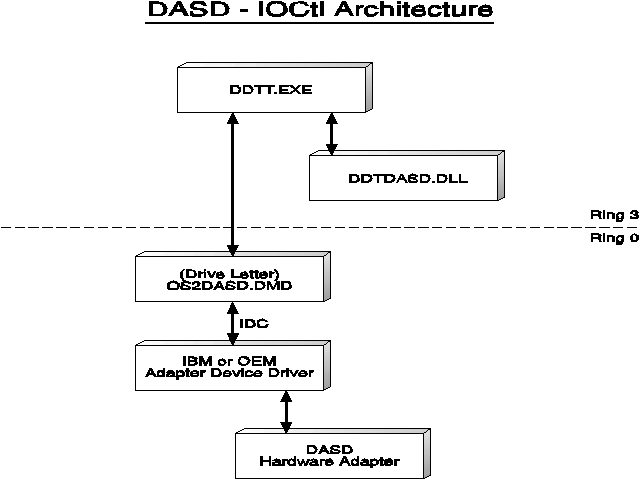DASD IOCtl Device Driver Test Tool: Difference between revisions
Created page with "This chapter explains how to use the DDTT to test a DASD Device Driver by executing disk/diskette-oriented test scripts. === Overview === DASD functional verification tests ..." |
mNo edit summary |
||
| (2 intermediate revisions by 2 users not shown) | |||
| Line 1: | Line 1: | ||
{{SDDRef}} | |||
{{IBM-Reprint}} | |||
This chapter explains how to use the DDTT to test a DASD Device Driver by executing disk/diskette-oriented test scripts. | |||
=== Installation | ==Overview== | ||
DASD functional verification tests exercise the Application Program Interfaces (APIs) - mainly DosDevIOCtl variations - that interface with DASD device drivers. The test environment is defined by the Device Driver Test Tool (DDTT) and each test is written as a DDTT script using Global and DASD grammars. See Device Driver Test Tool (DDTT) for a description of the DDTT. The tests described herein give the user a repeatable set of scripts for verifying disk and diskette functions. They may also be used as examples for creating additional specialized test cases. | |||
As the DDTT parses and executes each test script, it simultaneously creates a disk log file that timestamps the activity and logs each script command. If the command initiates an API call, then the result of the command is logged, be it failure with a return code or success with possible returned data. If the script fails to complete, the log, up to the point of failure, is available for diagnosis. | |||
These tests can be used to verify correct interaction between the DASD device and the following OS/2 components: | |||
*DOSDevIOCtl API interface | |||
*FAT and HPFS file systems | |||
*OS2DASD.DMD, OS2SCSI.DMD and OS2ASPI.DMD device managers | |||
*SCSI Adapter device drivers | |||
*Non-SCSI Adapter device drivers | |||
==Installation== | |||
This CD-ROM contains the executables, libraries, grammars, and test cases necessary to run DASD test suites. | This CD-ROM contains the executables, libraries, grammars, and test cases necessary to run DASD test suites. | ||
The following procedure describes installation for running test cases: | The following procedure describes installation for running test cases: | ||
1. Copy the component files from the Device Driver Kit for OS/2 CD-ROM to the hard drive. All files should reside in a common directory, such as \TDASDIO. If the target directory is C:\TDASDIO and the E: drive contains the information from the Device Driver Kit for OS/2, then use the following commands to copy the DASD test suite: | |||
1. Copy the component files from the Device Driver Kit for OS/2 CD-ROM to the hard drive. All files should reside in a common directory, such as \TDASDIO. If the target directory is C:\TDASDIO and the E: drive contains the information from the Device Driver Kit for OS/2, then use the following commands to copy the DASD test suite: | |||
[C:\]md tdasdio | [C:\]md tdasdio | ||
[C:\]cd tdasdio | [C:\]cd tdasdio | ||
| Line 25: | Line 31: | ||
3. Reboot your machine so the new LIBPATH entry takes effect. | 3. Reboot your machine so the new LIBPATH entry takes effect. | ||
The following DDTT files are required for execution of CD-ROM scripts: | The following DDTT files are required for execution of CD-ROM scripts: | ||
*DDTT.EXE | *DDTT.EXE | ||
*DDTT.DLL | *DDTT.DLL | ||
*GLOBAL.DLL | *GLOBAL.DLL | ||
*GLOBAL.GRA | *GLOBAL.GRA | ||
*DDTDASD.DLL | *DDTDASD.DLL | ||
*DASD.GRA | *DASD.GRA | ||
[[Image:Storage-img1.gif]] | [[Image:Storage-img1.gif]] | ||
==Test-Case Execution== | |||
Test case scripts are driven by the DDTT. The DDTT can be initiated via an OS/2 command line or from a batch file or REXX statement: | Test case scripts are driven by the DDTT. The DDTT can be initiated via an OS/2 command line or from a batch file or REXX statement: | ||
[C:\TDASDIO]DDTT DASDSTD1.SCR | |||
The DDTT creates a Presentation Manager thread window that consists of: | The DDTT creates a Presentation Manager thread window that consists of: | ||
*a multi-line, scrolled output field for logging script progress | *a multi-line, scrolled output field for logging script progress | ||
*a single-line entry field for operator input | *a single-line entry field for operator input | ||
*a single-line text output field for script-initiated prompts and messages | *a single-line text output field for script-initiated prompts and messages | ||
The DDTT DASD tests must be executed on a directly-attached DASD device. These tests will not work when executed against a DASD device accessed by way of a network connection. | The DDTT DASD tests must be executed on a directly-attached DASD device. These tests will not work when executed against a DASD device accessed by way of a network connection. | ||
===DASD IOCtl Test Grammar Function Calls=== | ===DASD IOCtl Test Grammar Function Calls=== | ||
The following is a list of DASD IOCtl Test Grammar Function Calls: | The following is a list of DASD IOCtl Test Grammar Function Calls: | ||
*DASD_OPEN | *DASD_OPEN | ||
*DASD_CLOSE | *DASD_CLOSE | ||
| Line 77: | Line 83: | ||
====DASD_OPEN==== | ====DASD_OPEN==== | ||
This function opens a logical partition on a physical drive. In the case of removable media devices, the entire device will be opened. The media must be mounted for successful completion. | This function opens a logical partition on a physical drive. In the case of removable media devices, the entire device will be opened. The media must be mounted for successful completion. | ||
{|class="wikitable" | {|class="wikitable" | ||
|+Input Parameter Keywords | |+Input Parameter Keywords | ||
| Line 94: | Line 99: | ||
;Logged Data | ;Logged Data | ||
None. | None. | ||
====DASD_CLOSE==== | ====DASD_CLOSE==== | ||
This function closes a logical partition on a physical drive. | This function closes a logical partition on a physical drive. | ||
{|class="wikitable" | {|class="wikitable" | ||
| Line 109: | Line 114: | ||
;Output Parameter Keywords | ;Output Parameter Keywords | ||
None. | None. | ||
;Logged Data | ;Logged Data | ||
None. | None. | ||
====LOCK_LOGICAL==== | ====LOCK_LOGICAL==== | ||
Category 8h Function 00h - Lock Drive | Category 8h Function 00h - Lock Drive | ||
This function locks a logical partition on a physical drive. | This function locks a logical partition on a physical drive. | ||
{|class="wikitable" | {|class="wikitable" | ||
| Line 136: | Line 141: | ||
====UNLOCK_LOGICAL==== | ====UNLOCK_LOGICAL==== | ||
Category 8h Function 01h - Unlock Drive | Category 8h Function 01h - Unlock Drive | ||
This function unlocks a logical partition on a physical drive. | This function unlocks a logical partition on a physical drive. | ||
Input Parameter Keywords | {|class="wikitable" | ||
|+Input Parameter Keywords | |||
| | !Keyword||Type||Description | ||
| | |- | ||
|DRIVEHANDLE | |DRIVEHANDLE||NUM||File handle for DASD device being tested | ||
|} | |||
Output Parameter Keywords | {|class="wikitable" | ||
|+Output Parameter Keywords | |||
| | !Keyword||Type||Description | ||
| | |- | ||
|DDRC | |DDRC||NUM||Function return code | ||
|} | |||
Logged Data | ;Logged Data:None. | ||
None. | |||
====QUERY_LOCK==== | ====QUERY_LOCK==== | ||
| Line 162: | Line 164: | ||
This function indicates if the drive is locked with or without media in it. | This function indicates if the drive is locked with or without media in it. | ||
Input Parameter Keywords | {|class="wikitable" | ||
|+Input Parameter Keywords | |||
| | !Keyword||Type||Description | ||
| | |- | ||
|DRIVEHANDLE | |DRIVEHANDLE||NUM||File handle for DASD device being tested | ||
|} | |||
Output Parameter Keywords | {|class="wikitable" | ||
|+Output Parameter Keywords | |||
| | !Keyword||Type||Description | ||
|- | |- | ||
|PRESENCE | |PRESENCE||NUM||Media presence flag | ||
|- | |- | ||
|LOCKCODE | |LOCKCODE||NUM||2-bit lock code | ||
|- | |- | ||
|DDRC | |DDRC||NUM||Function return code | ||
|} | |||
Logged Data | ;Logged Data:Lock status and Lock/Unlock/Eject command support statement | ||
:Media presence status | |||
Lock status and Lock/Unlock/Eject command support statement | |||
Media presence status | |||
====GET_LOGICAL_PARAMS==== | ====GET_LOGICAL_PARAMS==== | ||
Category 8h Function 63h - Query Device Parameters | Category 8h Function 63h - Query Device Parameters | ||
This function gets the logical parameters for the addressed drive. Not all parameters are defined for all drive types. | This function gets the logical parameters for the addressed drive. Not all parameters are defined for all drive types. | ||
Input Parameter Keywords | {|class="wikitable" | ||
|+Input Parameter Keywords | |||
| | !Keyword||Type||Description | ||
|- | |- | ||
|DRIVEHANDLE | |DRIVEHANDLE||NUM||File handle for DASD device being tested | ||
|} | |||
Output Parameter Keywords | {|class="wikitable" | ||
|+Output Parameter Keywords | |||
| | !Keyword||Type||Description | ||
|- | |- | ||
|SECTORSIZE | |SECTORSIZE||NUM||Sector size in bytes | ||
|- | |- | ||
|CLUSTERSIZE | |CLUSTERSIZE||NUM||Cluster size in sectors | ||
|- | |||
|- | |FATCOUNT||NUM||Number of FATs | ||
|FATCOUNT | |- | ||
|- | |ROOTCOUNT||NUM||Number of root directory entries | ||
|ROOTCOUNT | |- | ||
|SECTORCOUNT||NUM||Number of sectors (small disk) | |||
|- | |- | ||
|SECTORCOUNT | |FATSIZE||NUM||Number of sectors per FAT | ||
|- | |||
|- | |TRACKSIZE||NUM||Size of tracks | ||
|FATSIZE | |- | ||
|HEADCOUNT||NUM||Number of heads | |||
|- | |- | ||
|TRACKSIZE | |CYLINDER||NUM||Number of physical drive cylinders | ||
|- | |- | ||
|HEADCOUNT | |HIDDEN||NUM||Number of hidden sectors | ||
|- | |- | ||
|CYLINDER | |RESERVED||NUM||Number of reserved sectors | ||
|- | |||
|- | |LGSECTORCOUNT||NUM||Number of sectors (large disk) | ||
|HIDDEN | |- | ||
|$SECTORCOUNT||NUM||Applicable sector count | |||
|- | |- | ||
|RESERVED | |DEVICETYPE||NUM||Device layout code | ||
|- | |||
|- | |MEDIATYPE||NUM||Media descriptor | ||
|LGSECTORCOUNT | |- | ||
|HARDDISK||NUM||Hard disk flag (1=yes) | |||
|- | |- | ||
|$SECTORCOUNT | |ADDR16||NUM||16MB size flag (1=greater) | ||
|- | |||
|- | |DDRC||NUM||Function return code | ||
|DEVICETYPE | |} | ||
|- | ;Logged Data (where defined) | ||
|MEDIATYPE | :Size of sectors | ||
|- | :Size of clusters | ||
|HARDDISK | :Fat count | ||
:Root directory size | |||
|- | :Number of sectors per FAT | ||
|ADDR16 | :Sectors per track | ||
:Reserved sector count | |||
|- | :Hidden sector count | ||
|DDRC | :Number of heads | ||
:Total sector count | |||
:Number of cylinders | |||
Logged Data (where defined) | :Media descriptor | ||
:Device attributes | |||
Size of sectors Size of clusters Fat count Root directory size Number of sectors per FAT Sectors per track Reserved sector count Hidden sector count Number of heads Total sector count Number of cylinders Media descriptor Device attributes | |||
====QMEDIA_SENSE==== | ====QMEDIA_SENSE==== | ||
| Line 259: | Line 255: | ||
This function returns the media sense information for a removable media drive. | This function returns the media sense information for a removable media drive. | ||
Input Parameter Keywords | {|class="wikitable" | ||
|+Input Parameter Keywords | |||
| | !Keyword||Type||Description | ||
| | |- | ||
|DRIVEHANDLE | |DRIVEHANDLE||NUM||File handle for DASD device being tested | ||
|} | |||
Output Parameter Keywords | {|class="wikitable" | ||
|+Output Parameter Keywords | |||
| | !Keyword||Type||Description | ||
| | |- | ||
|DDRC | |DDRC||NUM||Function return code | ||
|} | |||
Logged Data | ;Logged Data | ||
Media Sense Information Returns a byte that corresponds to the type of disk that is in the 3.5-inch drive. Where: | Media Sense Information | ||
:1 = 702KB Disk | :Returns a byte that corresponds to the type of disk that is in the 3.5-inch drive. Where: | ||
:2 = 1.44MB Disk | ::1 = 702KB Disk | ||
:3 = 2.88MB Disk | ::2 = 1.44MB Disk | ||
::3 = 2.88MB Disk | |||
====QLOGICAL_MAP==== | ====QLOGICAL_MAP==== | ||
Category 8h Function 21h - Query Logical Map | Category 8h Function 21h - Query Logical Map | ||
This function returns the logical drive letter that was last used to reference (open) the drive. | This function returns the logical drive letter that was last used to reference (open) the drive. | ||
Input Parameter Keywords | {|class="wikitable" | ||
|+Input Parameter Keywords | |||
| | !Keyword||Type||Description | ||
| | |- | ||
|DRIVEHANDLE | |DRIVEHANDLE||NUM||File handle for DASD device being tested | ||
|} | |||
Output Parameter Keywords | {|class="wikitable" | ||
|+Output Parameter Keywords | |||
| | !Keyword||Type||Description | ||
| | |- | ||
|DDRC | |DDRC||NUM||Function return code | ||
|} | |||
Logged Data | ;Logged Data | ||
Logical drive number of the last drive letter that was used to reference the drive (or zero if only one drive is defined). | |||
Logical drive number of the last drive letter that was used to reference the drive (or zero if only one drive is defined). | |||
====SET_LOGICAL_MAP==== | ====SET_LOGICAL_MAP==== | ||
Category 8h Function 03h - Set Logical Map | Category 8h Function 03h - Set Logical Map | ||
This function sets the next logical drive letter that is used to reference the drive. | This function sets the next logical drive letter that is used to reference the drive. | ||
Input Parameter Keywords | {|class="wikitable" | ||
|+Input Parameter Keywords | |||
| | !Keyword||Type||Description | ||
| | |- | ||
|DRIVEHANDLE | |DRIVEHANDLE||NUM||File handle for DASD device being tested | ||
|} | |||
Output Parameter Keywords | {|class="wikitable" | ||
|+Output Parameter Keywords | |||
| | !Keyword||Type||Description | ||
| | |- | ||
|DDRC | |DDRC||NUM||Function return code | ||
|} | |||
Logical drive currently mapped to the drive opened per the file handle specified. | ;Logged Data:Logical drive currently mapped to the drive opened per the file handle specified. | ||
====BLOCK_REMOVABLE==== | ====BLOCK_REMOVABLE==== | ||
Category 8h Function 20h - Block Removable | Category 8h Function 20h - Block Removable | ||
This function is used to determine if the media is removable or fixed. | This function is used to determine if the media is removable or fixed. | ||
Input Parameter Keywords | {|class="wikitable" | ||
|+Input Parameter Keywords | |||
| | !Keyword||Type||Description | ||
| | |- | ||
|DRIVEHANDLE | |DRIVEHANDLE||NUM||File handle for DASD device being tested | ||
|} | |||
Output Parameter Keywords | {|class="wikitable" | ||
|+Output Parameter Keywords | |||
| | !Keyword||Type||Description | ||
| | |- | ||
|DDRC | |DDRC||NUM||Function return code | ||
| | |- | ||
|REMOVABLE | |REMOVABLE||NUM||1 if true; 0 if false | ||
| | |} | ||
Logged Data | ;Logged Data | ||
Removable Media Returns a byte that specifies if the media is removable or not. Where: | Removable Media Returns a byte that specifies if the media is removable or not. Where: | ||
:0 = Removable media | :0 = Removable media | ||
| Line 357: | Line 346: | ||
This function redetermines the media for removable media devices. | This function redetermines the media for removable media devices. | ||
Input Parameter Keywords | {|class="wikitable" | ||
|+Input Parameter Keywords | |||
| | !Keyword||Type||Description | ||
| | |- | ||
|DRIVEHANDLE | |DRIVEHANDLE||NUM||File handle for DASD device being tested | ||
|} | |||
Output Parameter Keywords | {|class="wikitable" | ||
|+Output Parameter Keywords | |||
| | !Keyword||Type||Description | ||
| | |- | ||
|DDRC | |DDRC||NUM||Function return code | ||
|} | |||
Logged Data | ;Logged Data:None. | ||
None. | |||
====READ_LOGICAL==== | ====READ_LOGICAL==== | ||
| Line 380: | Line 366: | ||
This function reads sectors from a logical partition on a physical drive. | This function reads sectors from a logical partition on a physical drive. | ||
Input Parameter Keywords | {|class="wikitable" | ||
|+Input Parameter Keywords | |||
| | !Keyword||Type||Description | ||
| | |- | ||
|DRIVEHANDLE | |DRIVEHANDLE||NUM||File handle for DASD device being tested | ||
|- | |||
| | |HEAD||NUM||The target head value | ||
|HEAD | |- | ||
|CYLINDER||NUM||The target cylinder value | |||
| | |- | ||
|CYLINDER | |SECTORSTART||NUM||The target start sector value | ||
|- | |||
| | |TRACKSIZE||NUM||Track size in sectors | ||
|SECTORSTART | |- | ||
|SECTORSIZE||NUM||Sector size in bytes | |||
| | |- | ||
|TRACKSIZE | |SECTORCOUNT||NUM||Number of sectors to be read | ||
|- | |||
| | |$BUFFER||STRING||Buffer name | ||
|SECTORSIZE | |} | ||
| | |||
|SECTORCOUNT | |||
| | |||
|$BUFFER | |||
Output Parameter Keywords | {|class="wikitable" | ||
|+Output Parameter Keywords | |||
| | !Keyword||Type||Description | ||
| | |- | ||
|BUFFER | |BUFFER||NUM||Pointer to Read buffer | ||
|- | |||
| | |DDRC||NUM||Function return code | ||
|DDRC | |} | ||
None. | ;Logged Data:None. | ||
====WRITE_LOGICAL==== | ====WRITE_LOGICAL==== | ||
Category 8h Function 44h - Write Track | Category 8h Function 44h - Write Track | ||
This function writes sectors to a logical partition on a physical drive. You can only perform a write after the DDTT script has done a read. You must use the same buffer. You cannot alter the contents of this buffer. The sector count is defaulted to the read buffer size. | This function writes sectors to a logical partition on a physical drive. You can only perform a write after the DDTT script has done a read. You must use the same buffer. You cannot alter the contents of this buffer. The sector count is defaulted to the read buffer size. | ||
Input Parameter Keywords | {|class="wikitable" | ||
|+Input Parameter Keywords | |||
| | !Keyword||Type||Description | ||
| | |- | ||
|DRIVEHANDLE | |DRIVEHANDLE||NUM||File handle for DASD device being tested | ||
|- | |||
| | |HEAD||NUM||The target head value | ||
|HEAD | |- | ||
|CYLINDER||NUM||The target cylinder value | |||
| | |- | ||
|CYLINDER | |SECTORSTART||NUM||The target start sector value | ||
|- | |||
| | |TRACKSIZE||NUM||Track size in sectors | ||
|SECTORSTART | |- | ||
|SECTORSIZE||NUM||Sector size in bytes | |||
| | |- | ||
|TRACKSIZE | |$BUFFER||STRING||Name of an existing Read buffer | ||
|} | |||
| | |||
|SECTORSIZE | |||
| | |||
|$BUFFER | |||
Output Parameter Keywords | {|class="wikitable" | ||
|+Output Parameter Keywords | |||
| | !Keyword||Type||Description | ||
| | |- | ||
|DDRC | |DDRC||NUM||Function return code | ||
|} | |||
None. | ;Logged Data:None. | ||
====VERIFY_LOGICAL==== | ====VERIFY_LOGICAL==== | ||
| Line 465: | Line 434: | ||
This function verifies sectors in a logical partition on a physical drive. | This function verifies sectors in a logical partition on a physical drive. | ||
Input Parameter Keywords | {|class="wikitable" | ||
|+Input Parameter Keywords | |||
| | !Keyword||Type||Description | ||
| | |- | ||
|DRIVEHANDLE | |DRIVEHANDLE||NUM||File handle for DASD device being tested | ||
|- | |||
| | |HEAD||NUM||The target head value | ||
|HEAD | |- | ||
|CYLINDER||NUM||The target cylinder value | |||
| | |- | ||
|CYLINDER | |SECTORSTART||NUM||The target start sector | ||
|- | |||
| | |TRACKSIZE||NUM||Track size in sectors | ||
|SECTORSTART | |- | ||
|SECTORSIZE||NUM||Sector size in bytes | |||
| | |- | ||
|TRACKSIZE | |SECTORCOUNT||NUM||Number of sectors to verify | ||
|} | |||
| | |||
|SECTORSIZE | |||
| | |||
|SECTORCOUNT | |||
| | |||
Output Parameter Keywords | {|class="wikitable" | ||
|+Output Parameter Keywords | |||
| | !Keyword||Type||Description | ||
| | |- | ||
|DDRC | |DDRC||NUM||Function return code | ||
|} | |||
Logged Data | ;Logged Data:None. | ||
None. | |||
====FORMAT_TRACK==== | ====FORMAT_TRACK==== | ||
| Line 505: | Line 466: | ||
This function formats and verifies a track. (Removable media devices only. ) | This function formats and verifies a track. (Removable media devices only. ) | ||
Input Parameter Keywords | {|class="wikitable" | ||
|+Input Parameter Keywords | |||
| | !Keyword||Type||Description | ||
| | |- | ||
|DRIVEHANDLE | |DRIVEHANDLE||NUM||File handle for DASD device being tested | ||
|- | |||
| | |HEAD||NUM||The target head value | ||
|HEAD | |- | ||
|TRACKSIZE||NUM||Track size in sectors | |||
| | |- | ||
|TRACKSIZE | |SECTORSIZE||NUM||Sector size in bytes | ||
|- | |||
| | |TRACKNUM||NUM||Number of tracks to format | ||
|SECTORSIZE | |} | ||
| | |||
|TRACKNUM | |||
| | |||
Output Parameter Keywords | {|class="wikitable" | ||
|+Output Parameter Keywords | |||
| | !Keyword||Type||Description | ||
| | |- | ||
|DDRC | |DDRC||NUM||Function return code | ||
|} | |||
None. | ;Logged Data:None. | ||
====OPEN_PHYSICAL==== | ====OPEN_PHYSICAL==== | ||
This function opens a physical disk. It will only operate on drives designated as fixed disks. This may or may not correspond to the physical characteristics of the drive. | This function opens a physical disk. It will only operate on drives designated as fixed disks. This may or may not correspond to the physical characteristics of the drive. | ||
Input Parameter Keywords | {|class="wikitable" | ||
|+Input Parameter Keywords | |||
| | !Keyword||Type||Description | ||
| | |- | ||
|DISKNUMBER | |DISKNUMBER||STRING||Disk number of DASD device to test. | ||
Example: 1: for first fixed disk | |||
|} | |||
Output Parameter Keywords | {|class="wikitable" | ||
|+Output Parameter Keywords | |||
| | !Keyword||Type||Description | ||
| | |- | ||
|DISKHANDLE | |DISKHANDLE||NUM||Disk handle for the request | ||
|- | |||
| | |DDRC||NUM||Function return code | ||
|DDRC | |} | ||
Logged Data | ;Logged Data:None. | ||
None. | |||
====CLOSE_PHYSICAL==== | ====CLOSE_PHYSICAL==== | ||
This function closes a physical disk. | This function closes a physical disk. | ||
Input Parameter Keywords | {|class="wikitable" | ||
|+Input Parameter Keywords | |||
| | !Keyword||Type||Description | ||
| | |- | ||
|DISKHANDLE | |DISKHANDLE||NUM||Open handle for disk being tested | ||
|} | |||
Output Parameter Keywords | {|class="wikitable" | ||
|+Output Parameter Keywords | |||
| | !Keyword||Type||Description | ||
| | |- | ||
|DDRC | |DDRC||NUM||Function return code | ||
|} | |||
Logged Data | ;Logged Data:None. | ||
None. | |||
====LOCK_PHYSICAL==== | ====LOCK_PHYSICAL==== | ||
| Line 588: | Line 535: | ||
This function locks a physical disk. | This function locks a physical disk. | ||
Input Parameter Keywords | {|class="wikitable" | ||
|+Input Parameter Keywords | |||
| | !Keyword||Type||Description | ||
| | |- | ||
|DISKHANDLE | |DISKHANDLE||NUM||Open handle for disk being tested | ||
|} | |||
Output Parameter Keywords | {|class="wikitable" | ||
|+Output Parameter Keywords | |||
| | !Keyword||Type||Description | ||
| | |- | ||
|DDRC | |DDRC||NUM||Function return code | ||
|} | |||
None. | ;Logged Data:None. | ||
====UNLOCK_PHYSICAL==== | ====UNLOCK_PHYSICAL==== | ||
| Line 611: | Line 555: | ||
This function unlocks a physical disk. | This function unlocks a physical disk. | ||
Input Parameter Keywords | {|class="wikitable" | ||
|+Input Parameter Keywords | |||
| | !Keyword||Type||Description | ||
| | |- | ||
|DISKHANDLE | |DISKHANDLE||NUM||Open handle for disk being tested | ||
|} | |||
Output Parameter Keywords | {|class="wikitable" | ||
|+Output Parameter Keywords | |||
| | !Keyword||Type||Description | ||
| | |- | ||
|DDRC | |DDRC||NUM||Function return code | ||
|} | |||
None. | ;Logged Data:None. | ||
====GET_DISK_COUNT==== | ====GET_DISK_COUNT==== | ||
| Line 634: | Line 575: | ||
This function returns the number of system physical disks. | This function returns the number of system physical disks. | ||
Input Parameter Keywords | {|class="wikitable" | ||
|+Input Parameter Keywords | |||
| | !Keyword||Type||Description | ||
| | |- | ||
|DISKHANDLE | |DISKHANDLE||NUM||Open handle for disk being tested | ||
|} | |||
Output Parameter Keywords | {|class="wikitable" | ||
|+Output Parameter Keywords | |||
| | !Keyword||Type||Description | ||
| | |- | ||
|DISKCOUNT | |DISKCOUNT||NUM||Number of system hard disks | ||
|- | |||
| | |DDRC||NUM||Function return code | ||
|DDRC | |} | ||
Logged Data | ;Logged Data:System hard disk count. | ||
System hard disk count. | |||
====GET_PHYSICAL_PARAMS==== | ====GET_PHYSICAL_PARAMS==== | ||
| Line 660: | Line 597: | ||
This function gets the parameters of a physical disk. | This function gets the parameters of a physical disk. | ||
Input Parameter Keywords | {|class="wikitable" | ||
|+Input Parameter Keywords | |||
| | !Keyword||Type||Description | ||
| | |- | ||
|DISKHANDLE | |DISKHANDLE||NUM||Open handle for disk being tested | ||
|} | |||
Output Parameter Keywords | {|class="wikitable" | ||
|+Output Parameter Keywords | |||
| | !Keyword||Type||Description | ||
| | |- | ||
|CYLINDERCOUNT | |CYLINDERCOUNT||NUM||Number of cylinders on the physical disk | ||
|- | |||
| | |HEADCOUNT||NUM||Number of heads on the physical disk | ||
|HEADCOUNT | |- | ||
|TRACKSIZE||NUM||Number of sectors per track on the physical disk | |||
| | |- | ||
|TRACKSIZE | |DDRC||NUM||Function return code | ||
|} | |||
| | |||
|DDRC | |||
Number of cylinders on the physical disk Number of heads on the physical disk Number of sectors per track on the physical disk | ;Logged Data:Number of cylinders on the physical disk | ||
:Number of heads on the physical disk | |||
:Number of sectors per track on the physical disk | |||
====WRITE_PHYSICAL==== | ====WRITE_PHYSICAL==== | ||
| Line 693: | Line 625: | ||
This function writes to a physical disk. You can only perform a write after the DDTT script has done a read. You must use the same buffer. You cannot alter the contents of this buffer. | This function writes to a physical disk. You can only perform a write after the DDTT script has done a read. You must use the same buffer. You cannot alter the contents of this buffer. | ||
Input Parameter Keywords | {|class="wikitable" | ||
|+Input Parameter Keywords | |||
| | !Keyword||Type||Description | ||
|- | |- | ||
|DISKHANDLE | |DISKHANDLE||NUM||Open handle for disk being tested | ||
|- | |||
|- | |HEAD||NUM||The physical head on the drive | ||
|HEAD | |- | ||
|CYLINDER||NUM||The cylinder to write to | |||
|- | |- | ||
|CYLINDER | |SECTORSTART||NUM||The target start sector | ||
|- | |||
|- | |SECTORSIZE||NUM||Sector size in bytes | ||
|SECTORSTART | |- | ||
|TRACKSIZE||NUM||Track size in sectors | |||
|- | |- | ||
|SECTORSIZE | |$BUFFER||STRING||Name of Read buffer | ||
|- | |} | ||
|TRACKSIZE | |||
|- | |||
|$BUFFER | |||
Output Parameter Keywords | {|class="wikitable" | ||
|+Output Parameter Keywords | |||
| | !Keyword||Type||Description | ||
|- | |- | ||
|DDRC | |DDRC||NUM||Function return code | ||
|} | |||
Logged Data | ;Logged Data:None. | ||
None. | |||
====READ_PHYSICAL==== | ====READ_PHYSICAL==== | ||
Category 9h Function 64h - Read Physical | Category 9h Function 64h - Read Physical | ||
This function reads sectors from a physical disk. | This function reads sectors from a physical disk. | ||
Input Parameter Keywords | {|class="wikitable" | ||
|+Input Parameter Keywords | |||
| | !Keyword||Type||Description | ||
|- | |- | ||
|DISKHANDLE | |DISKHANDLE||NUM||Open handle for disk being tested | ||
|- | |||
|- | |HEAD||NUM||The physical head on the drive | ||
|HEAD | |- | ||
|CYLINDER||NUM||The cylinder to read from | |||
|- | |- | ||
|CYLINDER | |SECTORSTART||NUM||The target start sector | ||
|- | |||
|- | |SECTORCOUNT||NUM||The number of physical sectors to read | ||
|SECTORSTART | |- | ||
|SECTORSIZE||NUM||Sector size in bytes | |||
|- | |- | ||
|SECTORCOUNT | |TRACKSIZE||NUM||Track size in sectors | ||
|- | |||
|$BUFFER||STRING||Name of Read buffer | |||
|- | |} | ||
|SECTORSIZE | |||
|- | |||
|TRACKSIZE | |||
|- | |||
|$BUFFER | |||
Output Parameter Keywords | {|class="wikitable" | ||
|+Output Parameter Keywords | |||
| | !Keyword||Type||Description | ||
|- | |- | ||
|BUFFER | |BUFFER||NUM||Pointer to Read buffer | ||
|- | |||
|- | |DDRC||NUM||Function return code | ||
|DDRC | |} | ||
Logged Data | ;Logged Data:None. | ||
None. | |||
====VERIFY_PHYSICAL==== | ====VERIFY_PHYSICAL==== | ||
Category 9h Function 65h - Verify Physical | Category 9h Function 65h - Verify Physical | ||
This function verifies sectors on a physical disk. | This function verifies sectors on a physical disk. | ||
Input Parameter Keywords | {|class="wikitable" | ||
|+Input Parameter Keywords | |||
| | !Keyword||Type||Description | ||
| | |- | ||
|DISKHANDLE | |DISKHANDLE||NUM||Open handle for disk being tested | ||
|- | |||
| | |HEAD||NUM||The target head value | ||
|HEAD | |- | ||
|CYLINDER||NUM||The target cylinder value | |||
| | |- | ||
|CYLINDER | |SECTORSTART||NUM||The target start sector | ||
|- | |||
| | |SECTORCOUNT||NUM||The number of physical sectors to verify | ||
|SECTORSTART | |- | ||
|SECTORSIZE||NUM||Sector size in bytes | |||
| | |- | ||
|SECTORCOUNT | |TRACKSIZE||NUM||Track size in sectors | ||
|} | |||
| | |||
|SECTORSIZE | |||
| | |||
|TRACKSIZE | |||
| | |||
Output Parameter Keywords | {|class="wikitable" | ||
|+Output Parameter Keywords | |||
| | !Keyword||Type||Description | ||
| | |- | ||
|DDRC | |DDRC||NUM||Function return code | ||
|} | |||
Logged Data | ;Logged Data:None. | ||
None. | |||
====READ_FILE==== | ====READ_FILE==== | ||
This function reads from a disk file. | This function reads from a disk file. | ||
Input Parameter Keywords | {|class="wikitable" | ||
|+Input Parameter Keywords | |||
| | !Keyword||Type||Description | ||
| | |- | ||
|FILENAME | |FILENAME||STRING||The qualified name of the file to read | ||
|- | |||
| | |BYTESTART||NUM||The byte offset within the file | ||
|BYTESTART | |- | ||
|BYTECOUNT||NUM||The number of bytes to read | |||
| | |- | ||
|BYTECOUNT | |$BUFFER||STRING||Name of the Read buffer | ||
|} | |||
| | |||
|$BUFFER | |||
| | |||
Output Parameter Keywords | {|class="wikitable" | ||
|+Output Parameter Keywords | |||
| | !Keyword||Type||Description | ||
| | |- | ||
|BUFFER | |BUFFER||NUM||Read buffer reference | ||
|- | |||
| | |DDRC||NUM||Function return code | ||
|DDRC | |} | ||
None. | ;Logged Data:None. | ||
====WRITE_FILE==== | ====WRITE_FILE==== | ||
This function writes to a disk file. You can only perform a write after the DDTT script has done a read. You must use the same buffer. You cannot alter the contents of this buffer. | This function writes to a disk file. You can only perform a write after the DDTT script has done a read. You must use the same buffer. You cannot alter the contents of this buffer. | ||
Input Parameter Keywords | {|class="wikitable" | ||
|+Input Parameter Keywords | |||
| | !Keyword||Type||Description | ||
| | |- | ||
|FILENAME | |FILENAME||STRING||The qualified name of the target file | ||
|- | |||
| | |BYTESTART||NUM||The byte offset within the file | ||
|BYTESTART | |- | ||
|$BUFFER||STRING||Name of the Read buffer | |||
| | |} | ||
|$BUFFER | |||
| | |||
Output Parameter Keywords | {|class="wikitable" | ||
|+Output Parameter Keywords | |||
| | !Keyword||Type||Description | ||
| | |- | ||
|DDRC | |DDRC||NUM||Function return code | ||
|} | |||
Logged Data | ;Logged Data:None. | ||
None. | |||
====SET_DEVICEPARAMS==== | ====SET_DEVICEPARAMS==== | ||
Category 8h Function 43h - Set Device Parameters | Category 8h Function 43h - Set Device Parameters | ||
This function sets the device parameters. Input parameters are most easily set by issuing a GET_DEVICEPARAMS. | This function sets the device parameters. Input parameters are most easily set by issuing a GET_DEVICEPARAMS. | ||
Input Parameter Keywords | {|class="wikitable" | ||
|+Input Parameter Keywords | |||
| | !Keyword||Type||Description | ||
| | |- | ||
|DRIVEHANDLE | |DRIVEHANDLE||NUM||Drive handle for DASD device being tested | ||
|- | |||
|SECTORSIZE||NUM||Sector size in bytes | |||
| | |- | ||
|SECTORSIZE | |CLUSTERSIZE||NUM||Cluster size in sectors | ||
| | |- | ||
|CLUSTERSIZE | |FATCOUNT||NUM||Number of FATs | ||
|- | |||
| | |ROOTCOUNT||NUM||Number of root directory entries | ||
|FATCOUNT | |- | ||
| | |HIDDEN||NUM||Number of hidden sectors | ||
|ROOTCOUNT | |- | ||
|RESERVED||NUM||Number of reserved sectors | |||
| | |- | ||
|HIDDEN | |LGSECTORCOUNT||NUM||Number of sectors (large disk) | ||
|- | |||
| | |SECTORCOUNT||NUM||Number of sectors (small disk) | ||
|RESERVED | |- | ||
|FATSIZE||NUM||Number of sectors per FAT | |||
| | |- | ||
|LGSECTORCOUNT | |TRACKSIZE||NUM||Size of the tracks on the specified device | ||
|- | |||
| | |HEADCOUNT||NUM||Number of heads on the physical disk | ||
|SECTORCOUNT | |- | ||
|CYLINDER||NUM||The number of cylinders | |||
| | |- | ||
|FATSIZE | |MEDIATYPE||NUM||Media descriptor | ||
|- | |||
| | |DEVICETYPE||NUM||Device layout code | ||
|TRACKSIZE | |- | ||
|ADDR16||NUM||16MB size flag (1=greater) | |||
|- | |||
| | |HARDDISK||NUM||Hard disk flag (1=yes) | ||
|HEADCOUNT | |} | ||
| | |||
|CYLINDER | |||
| | |||
|MEDIATYPE | |||
| | |||
|DEVICETYPE | |||
| | |||
|ADDR16 | |||
| | |||
|HARDDISK | |||
Output Parameter Keywords | {|class="wikitable" | ||
|+Output Parameter Keywords | |||
| | !Keyword||Type||Description | ||
| | |- | ||
|DDRC | |DDRC||NUM||Function return code | ||
|} | |||
None. | ;Logged Data:None. | ||
====CHECKRETURN==== | ====CHECKRETURN==== | ||
Check Return Code Diagnostic Function | Check Return Code Diagnostic Function | ||
This function verifies that the return code from a previous function is equal to a given value. The function is used for error testing to verify expected return codes. It is assumed that a previous function has set the DDRC parameter. $RC is set by the script author to the expected value. | This function verifies that the return code from a previous function is equal to a given value. The function is used for error testing to verify expected return codes. It is assumed that a previous function has set the DDRC parameter. $RC is set by the script author to the expected value. | ||
Required Input Parameter Keywords | {|class="wikitable" | ||
|+Required Input Parameter Keywords | |||
| | !Keyword||Type||Description | ||
| | |- | ||
|$RC | |$RC||NUM||The expected return code | ||
| | |} | ||
Logged Data | ;Logged Data:Message stating the result of the comparison - either failure or success. | ||
Message stating the result of the comparison | |||
====CHECKVALUE==== | ====CHECKVALUE==== | ||
Check Parameter Value Diagnostic Function | Check Parameter Value Diagnostic Function | ||
This function verifies that a parameter returned by a previous DASD function is equal to a given numeric value. $PARM must be explicitly equated to the parameter being tested and $EXPECT set to the expected value . | This function verifies that a parameter returned by a previous DASD function is equal to a given numeric value. $PARM must be explicitly equated to the parameter being tested and $EXPECT set to the expected value. | ||
Required Input Parameter Keywords | {|class="wikitable" | ||
|+Required Input Parameter Keywords | |||
| | !Keyword||Type||Description | ||
| | |- | ||
|$PARM | |$PARM||NUM||The returned parameter value | ||
|- | |||
| | |$EXPECT||NUM||The expected value | ||
|$EXPECT | |} | ||
Message stating the result of the comparison | ;Logged Data:Message stating the result of the comparison - either failure or success. | ||
===Description of Test Cases=== | ===Description of Test Cases=== | ||
| Line 984: | Line 855: | ||
Test scripts generally start by opening to the physical or logical disk and closing at completion. File operations do not require Open or Close operations as they do this internally. All test scripts log information to a log file of the same file name, but with a file name extension of .LOG. When lock status or device parameters are queried, the data is written to the DDTT's scroll output window and to the log file. Log files can be examined with a text editor after the test case has completed. | Test scripts generally start by opening to the physical or logical disk and closing at completion. File operations do not require Open or Close operations as they do this internally. All test scripts log information to a log file of the same file name, but with a file name extension of .LOG. When lock status or device parameters are queried, the data is written to the DDTT's scroll output window and to the log file. Log files can be examined with a text editor after the test case has completed. | ||
Disk sectors are addressed by cylinder, head, and sector. The maximum values for these parameters can be found with either GET_LOGICAL_PARAMS or GET_PHYSICAL_PARAMS. | Disk sectors are addressed by cylinder, head, and sector. The maximum values for these parameters can be found with either GET_LOGICAL_PARAMS or GET_PHYSICAL_PARAMS. | ||
DASDSTD1.SCR This script exercises all DASD physical API commands. It should be directed to a fixed disk not currently booted. | ;DASDSTD1.SCR:This script exercises all DASD physical API commands. It should be directed to a fixed disk not currently booted. | ||
DASDSTD2.SCR This script exercises all DASD logical API commands. It should be directed to a logical drive on a fixed disk, preferably not the boot partition. | ;DASDSTD2.SCR:This script exercises all DASD logical API commands. It should be directed to a logical drive on a fixed disk, preferably not the boot partition. | ||
DASDERR1.SCR This script exercises the device driver's ability to detect errors related to invalid data and invalid command sequences for a physical disk. It requires a fixed disk target. | ;DASDERR1.SCR:This script exercises the device driver's ability to detect errors related to invalid data and invalid command sequences for a physical disk. It requires a fixed disk target. | ||
DASDERR2.SCR This script exercises the device driver's ability to detect errors related to invalid data and invalid command sequences for a logical disk. It requires a fixed disk target. | ;DASDERR2.SCR:This script exercises the device driver's ability to detect errors related to invalid data and invalid command sequences for a logical disk. It requires a fixed disk target. | ||
FLOPSTD.SCR This script exercises all DASD logical API commands for a removable media device. It should be directed to a floppy drive. This test script should be copied to the floppy media where it will serve as the test file. | ;FLOPSTD.SCR:This script exercises all DASD logical API commands for a removable media device. It should be directed to a floppy drive. This test script should be copied to the floppy media where it will serve as the test file. | ||
FLOPFILE.SCR This script exercises file-oriented API commands for a removable media device. It should be directed to a floppy drive. This test script should be copied to the floppy media where it will serve as the test file. | ;FLOPFILE.SCR:This script exercises file-oriented API commands for a removable media device. It should be directed to a floppy drive. This test script should be copied to the floppy media where it will serve as the test file. | ||
FLOPERR.SCR This script exercises the device driver's ability to detect errors related to invalid handle and device-not-ready conditions. It requires a removable media target drive. | ;FLOPERR.SCR:This script exercises the device driver's ability to detect errors related to invalid handle and device-not-ready conditions. It requires a removable media target drive. | ||
FLOPERR2.SCR This script exercises the device driver's ability to detect errors related to invalid data conditions. It requires a removable media target drive. | ;FLOPERR2.SCR:This script exercises the device driver's ability to detect errors related to invalid data conditions. It requires a removable media target drive. | ||
FLOPZIP.SCR This script exercises all DASD logical API commands for a removable media device. It should be directed to drives that use media larger than a standard floppy diskette. | ;FLOPZIP.SCR:This script exercises all DASD logical API commands for a removable media device. It should be directed to drives that use media larger than a standard floppy diskette. | ||
===Evaluation of Test Case Results=== | ===Evaluation of Test Case Results=== | ||
Latest revision as of 15:02, 13 June 2018
Reprint Courtesy of International Business Machines Corporation, © International Business Machines Corporation
This chapter explains how to use the DDTT to test a DASD Device Driver by executing disk/diskette-oriented test scripts.
Overview
DASD functional verification tests exercise the Application Program Interfaces (APIs) - mainly DosDevIOCtl variations - that interface with DASD device drivers. The test environment is defined by the Device Driver Test Tool (DDTT) and each test is written as a DDTT script using Global and DASD grammars. See Device Driver Test Tool (DDTT) for a description of the DDTT. The tests described herein give the user a repeatable set of scripts for verifying disk and diskette functions. They may also be used as examples for creating additional specialized test cases.
As the DDTT parses and executes each test script, it simultaneously creates a disk log file that timestamps the activity and logs each script command. If the command initiates an API call, then the result of the command is logged, be it failure with a return code or success with possible returned data. If the script fails to complete, the log, up to the point of failure, is available for diagnosis.
These tests can be used to verify correct interaction between the DASD device and the following OS/2 components:
- DOSDevIOCtl API interface
- FAT and HPFS file systems
- OS2DASD.DMD, OS2SCSI.DMD and OS2ASPI.DMD device managers
- SCSI Adapter device drivers
- Non-SCSI Adapter device drivers
Installation
This CD-ROM contains the executables, libraries, grammars, and test cases necessary to run DASD test suites.
The following procedure describes installation for running test cases:
1. Copy the component files from the Device Driver Kit for OS/2 CD-ROM to the hard drive. All files should reside in a common directory, such as \TDASDIO. If the target directory is C:\TDASDIO and the E: drive contains the information from the Device Driver Kit for OS/2, then use the following commands to copy the DASD test suite:
[C:\]md tdasdio [C:\]cd tdasdio [C:\tdasdio]copy e:\ddk\testcert\storage\function\dasd\* [C:\tdasdio]copy e:\ddk\testcert\general\ddtt\*
2. Add C:\TDASDIO to the LIBPATH and PATH in the CONFIG.SYS file.
3. Reboot your machine so the new LIBPATH entry takes effect.
The following DDTT files are required for execution of CD-ROM scripts:
- DDTT.EXE
- DDTT.DLL
- GLOBAL.DLL
- GLOBAL.GRA
- DDTDASD.DLL
- DASD.GRA
Test-Case Execution
Test case scripts are driven by the DDTT. The DDTT can be initiated via an OS/2 command line or from a batch file or REXX statement:
[C:\TDASDIO]DDTT DASDSTD1.SCR
The DDTT creates a Presentation Manager thread window that consists of:
- a multi-line, scrolled output field for logging script progress
- a single-line entry field for operator input
- a single-line text output field for script-initiated prompts and messages
The DDTT DASD tests must be executed on a directly-attached DASD device. These tests will not work when executed against a DASD device accessed by way of a network connection.
DASD IOCtl Test Grammar Function Calls
The following is a list of DASD IOCtl Test Grammar Function Calls:
- DASD_OPEN
- DASD_CLOSE
- LOCK_LOGICAL
- UNLOCK_LOGICAL
- QUERY_LOCK
- GET_LOGICAL_PARAMS
- QMEDIA_SENSE
- QLOGICAL_MAP
- SET_LOGICAL_MAP
- BLOCK_REMOVABLE
- REDETERMINE_MEDIA
- READ_LOGICAL
- WRITE_LOGICAL
- VERIFY_LOGICAL
- FORMAT_TRACK
- OPEN_PHYSICAL
- CLOSE_PHYSICAL
- LOCK_PHYSICAL
- UNLOCK_PHYSICAL
- GET_PHYSICAL_PARAMS
- QUERY_DISK_COUNT
- WRITE_PHYSICAL
- READ_PHYSICAL
- VERIFY_PHYSICAL
- READ_FILE
- WRITE_FILE
- SET_DEVICEPARAMS
- CHECKRETURN
- CHECKVALUE
DASD_OPEN
This function opens a logical partition on a physical drive. In the case of removable media devices, the entire device will be opened. The media must be mounted for successful completion.
| Keyword | Type | Description |
|---|---|---|
| DEVICENAME | STRING | Drive letter for logical disk |
| Keyword | Type | Description |
|---|---|---|
| DRIVEHANDLE | NUM | File handle for DASD device being tested |
- Logged Data
None.
DASD_CLOSE
This function closes a logical partition on a physical drive.
| Keyword | Type | Description |
|---|---|---|
| DRIVEHANDLE | NUM | File handle for DASD device being tested |
| DDRC | NUM | Function return code |
- Output Parameter Keywords
None.
- Logged Data
None.
LOCK_LOGICAL
Category 8h Function 00h - Lock Drive This function locks a logical partition on a physical drive.
| Keyword | Type | Description |
|---|---|---|
| DRIVEHANDLE | NUM | File handle for DASD device being tested |
| Keyword | Type | Description |
|---|---|---|
| DDRC | NUM | Function return code |
- Logged Data
None.
UNLOCK_LOGICAL
Category 8h Function 01h - Unlock Drive This function unlocks a logical partition on a physical drive.
| Keyword | Type | Description |
|---|---|---|
| DRIVEHANDLE | NUM | File handle for DASD device being tested |
| Keyword | Type | Description |
|---|---|---|
| DDRC | NUM | Function return code |
- Logged Data
- None.
QUERY_LOCK
Category 8h Function 66h - Get Lock Status This function indicates if the drive is locked with or without media in it.
| Keyword | Type | Description |
|---|---|---|
| DRIVEHANDLE | NUM | File handle for DASD device being tested |
| Keyword | Type | Description |
|---|---|---|
| PRESENCE | NUM | Media presence flag |
| LOCKCODE | NUM | 2-bit lock code |
| DDRC | NUM | Function return code |
- Logged Data
- Lock status and Lock/Unlock/Eject command support statement
- Media presence status
GET_LOGICAL_PARAMS
Category 8h Function 63h - Query Device Parameters This function gets the logical parameters for the addressed drive. Not all parameters are defined for all drive types.
| Keyword | Type | Description |
|---|---|---|
| DRIVEHANDLE | NUM | File handle for DASD device being tested |
| Keyword | Type | Description |
|---|---|---|
| SECTORSIZE | NUM | Sector size in bytes |
| CLUSTERSIZE | NUM | Cluster size in sectors |
| FATCOUNT | NUM | Number of FATs |
| ROOTCOUNT | NUM | Number of root directory entries |
| SECTORCOUNT | NUM | Number of sectors (small disk) |
| FATSIZE | NUM | Number of sectors per FAT |
| TRACKSIZE | NUM | Size of tracks |
| HEADCOUNT | NUM | Number of heads |
| CYLINDER | NUM | Number of physical drive cylinders |
| HIDDEN | NUM | Number of hidden sectors |
| RESERVED | NUM | Number of reserved sectors |
| LGSECTORCOUNT | NUM | Number of sectors (large disk) |
| $SECTORCOUNT | NUM | Applicable sector count |
| DEVICETYPE | NUM | Device layout code |
| MEDIATYPE | NUM | Media descriptor |
| HARDDISK | NUM | Hard disk flag (1=yes) |
| ADDR16 | NUM | 16MB size flag (1=greater) |
| DDRC | NUM | Function return code |
- Logged Data (where defined)
- Size of sectors
- Size of clusters
- Fat count
- Root directory size
- Number of sectors per FAT
- Sectors per track
- Reserved sector count
- Hidden sector count
- Number of heads
- Total sector count
- Number of cylinders
- Media descriptor
- Device attributes
QMEDIA_SENSE
Category 8h Function 60h - Query Media Sense This function returns the media sense information for a removable media drive.
| Keyword | Type | Description |
|---|---|---|
| DRIVEHANDLE | NUM | File handle for DASD device being tested |
| Keyword | Type | Description |
|---|---|---|
| DDRC | NUM | Function return code |
- Logged Data
Media Sense Information
- Returns a byte that corresponds to the type of disk that is in the 3.5-inch drive. Where:
- 1 = 702KB Disk
- 2 = 1.44MB Disk
- 3 = 2.88MB Disk
QLOGICAL_MAP
Category 8h Function 21h - Query Logical Map This function returns the logical drive letter that was last used to reference (open) the drive.
| Keyword | Type | Description |
|---|---|---|
| DRIVEHANDLE | NUM | File handle for DASD device being tested |
| Keyword | Type | Description |
|---|---|---|
| DDRC | NUM | Function return code |
- Logged Data
Logical drive number of the last drive letter that was used to reference the drive (or zero if only one drive is defined).
SET_LOGICAL_MAP
Category 8h Function 03h - Set Logical Map This function sets the next logical drive letter that is used to reference the drive.
| Keyword | Type | Description |
|---|---|---|
| DRIVEHANDLE | NUM | File handle for DASD device being tested |
| Keyword | Type | Description |
|---|---|---|
| DDRC | NUM | Function return code |
- Logged Data
- Logical drive currently mapped to the drive opened per the file handle specified.
BLOCK_REMOVABLE
Category 8h Function 20h - Block Removable This function is used to determine if the media is removable or fixed.
| Keyword | Type | Description |
|---|---|---|
| DRIVEHANDLE | NUM | File handle for DASD device being tested |
| Keyword | Type | Description |
|---|---|---|
| DDRC | NUM | Function return code |
| REMOVABLE | NUM | 1 if true; 0 if false |
- Logged Data
Removable Media Returns a byte that specifies if the media is removable or not. Where:
- 0 = Removable media
- 1 = Nonremovable media
REDETERMINE_MEDIA
Category 8h Function 02h - Redetermine Media This function redetermines the media for removable media devices.
| Keyword | Type | Description |
|---|---|---|
| DRIVEHANDLE | NUM | File handle for DASD device being tested |
| Keyword | Type | Description |
|---|---|---|
| DDRC | NUM | Function return code |
- Logged Data
- None.
READ_LOGICAL
Category 8h Function 64h - Read Track This function reads sectors from a logical partition on a physical drive.
| Keyword | Type | Description |
|---|---|---|
| DRIVEHANDLE | NUM | File handle for DASD device being tested |
| HEAD | NUM | The target head value |
| CYLINDER | NUM | The target cylinder value |
| SECTORSTART | NUM | The target start sector value |
| TRACKSIZE | NUM | Track size in sectors |
| SECTORSIZE | NUM | Sector size in bytes |
| SECTORCOUNT | NUM | Number of sectors to be read |
| $BUFFER | STRING | Buffer name |
| Keyword | Type | Description |
|---|---|---|
| BUFFER | NUM | Pointer to Read buffer |
| DDRC | NUM | Function return code |
- Logged Data
- None.
WRITE_LOGICAL
Category 8h Function 44h - Write Track This function writes sectors to a logical partition on a physical drive. You can only perform a write after the DDTT script has done a read. You must use the same buffer. You cannot alter the contents of this buffer. The sector count is defaulted to the read buffer size.
| Keyword | Type | Description |
|---|---|---|
| DRIVEHANDLE | NUM | File handle for DASD device being tested |
| HEAD | NUM | The target head value |
| CYLINDER | NUM | The target cylinder value |
| SECTORSTART | NUM | The target start sector value |
| TRACKSIZE | NUM | Track size in sectors |
| SECTORSIZE | NUM | Sector size in bytes |
| $BUFFER | STRING | Name of an existing Read buffer |
| Keyword | Type | Description |
|---|---|---|
| DDRC | NUM | Function return code |
- Logged Data
- None.
VERIFY_LOGICAL
Category 8h Function 65h - Verify Track This function verifies sectors in a logical partition on a physical drive.
| Keyword | Type | Description |
|---|---|---|
| DRIVEHANDLE | NUM | File handle for DASD device being tested |
| HEAD | NUM | The target head value |
| CYLINDER | NUM | The target cylinder value |
| SECTORSTART | NUM | The target start sector |
| TRACKSIZE | NUM | Track size in sectors |
| SECTORSIZE | NUM | Sector size in bytes |
| SECTORCOUNT | NUM | Number of sectors to verify |
| Keyword | Type | Description |
|---|---|---|
| DDRC | NUM | Function return code |
- Logged Data
- None.
FORMAT_TRACK
Category 8h Function 45h - Format Track This function formats and verifies a track. (Removable media devices only. )
| Keyword | Type | Description |
|---|---|---|
| DRIVEHANDLE | NUM | File handle for DASD device being tested |
| HEAD | NUM | The target head value |
| TRACKSIZE | NUM | Track size in sectors |
| SECTORSIZE | NUM | Sector size in bytes |
| TRACKNUM | NUM | Number of tracks to format |
| Keyword | Type | Description |
|---|---|---|
| DDRC | NUM | Function return code |
- Logged Data
- None.
OPEN_PHYSICAL
This function opens a physical disk. It will only operate on drives designated as fixed disks. This may or may not correspond to the physical characteristics of the drive.
| Keyword | Type | Description |
|---|---|---|
| DISKNUMBER | STRING | Disk number of DASD device to test.
Example: 1: for first fixed disk |
| Keyword | Type | Description |
|---|---|---|
| DISKHANDLE | NUM | Disk handle for the request |
| DDRC | NUM | Function return code |
- Logged Data
- None.
CLOSE_PHYSICAL
This function closes a physical disk.
| Keyword | Type | Description |
|---|---|---|
| DISKHANDLE | NUM | Open handle for disk being tested |
| Keyword | Type | Description |
|---|---|---|
| DDRC | NUM | Function return code |
- Logged Data
- None.
LOCK_PHYSICAL
Category 9h Function 00h - Lock Physical This function locks a physical disk.
| Keyword | Type | Description |
|---|---|---|
| DISKHANDLE | NUM | Open handle for disk being tested |
| Keyword | Type | Description |
|---|---|---|
| DDRC | NUM | Function return code |
- Logged Data
- None.
UNLOCK_PHYSICAL
Category 9h Function 01h - Unlock Physical This function unlocks a physical disk.
| Keyword | Type | Description |
|---|---|---|
| DISKHANDLE | NUM | Open handle for disk being tested |
| Keyword | Type | Description |
|---|---|---|
| DDRC | NUM | Function return code |
- Logged Data
- None.
GET_DISK_COUNT
Query Number of Physical Disks This function returns the number of system physical disks.
| Keyword | Type | Description |
|---|---|---|
| DISKHANDLE | NUM | Open handle for disk being tested |
| Keyword | Type | Description |
|---|---|---|
| DISKCOUNT | NUM | Number of system hard disks |
| DDRC | NUM | Function return code |
- Logged Data
- System hard disk count.
GET_PHYSICAL_PARAMS
Category 9h Function 01h - Query Physical Device Parameters This function gets the parameters of a physical disk.
| Keyword | Type | Description |
|---|---|---|
| DISKHANDLE | NUM | Open handle for disk being tested |
| Keyword | Type | Description |
|---|---|---|
| CYLINDERCOUNT | NUM | Number of cylinders on the physical disk |
| HEADCOUNT | NUM | Number of heads on the physical disk |
| TRACKSIZE | NUM | Number of sectors per track on the physical disk |
| DDRC | NUM | Function return code |
- Logged Data
- Number of cylinders on the physical disk
- Number of heads on the physical disk
- Number of sectors per track on the physical disk
WRITE_PHYSICAL
Category 9h Function 44h - Write Physical This function writes to a physical disk. You can only perform a write after the DDTT script has done a read. You must use the same buffer. You cannot alter the contents of this buffer.
| Keyword | Type | Description |
|---|---|---|
| DISKHANDLE | NUM | Open handle for disk being tested |
| HEAD | NUM | The physical head on the drive |
| CYLINDER | NUM | The cylinder to write to |
| SECTORSTART | NUM | The target start sector |
| SECTORSIZE | NUM | Sector size in bytes |
| TRACKSIZE | NUM | Track size in sectors |
| $BUFFER | STRING | Name of Read buffer |
| Keyword | Type | Description |
|---|---|---|
| DDRC | NUM | Function return code |
- Logged Data
- None.
READ_PHYSICAL
Category 9h Function 64h - Read Physical This function reads sectors from a physical disk.
| Keyword | Type | Description |
|---|---|---|
| DISKHANDLE | NUM | Open handle for disk being tested |
| HEAD | NUM | The physical head on the drive |
| CYLINDER | NUM | The cylinder to read from |
| SECTORSTART | NUM | The target start sector |
| SECTORCOUNT | NUM | The number of physical sectors to read |
| SECTORSIZE | NUM | Sector size in bytes |
| TRACKSIZE | NUM | Track size in sectors |
| $BUFFER | STRING | Name of Read buffer |
| Keyword | Type | Description |
|---|---|---|
| BUFFER | NUM | Pointer to Read buffer |
| DDRC | NUM | Function return code |
- Logged Data
- None.
VERIFY_PHYSICAL
Category 9h Function 65h - Verify Physical This function verifies sectors on a physical disk.
| Keyword | Type | Description |
|---|---|---|
| DISKHANDLE | NUM | Open handle for disk being tested |
| HEAD | NUM | The target head value |
| CYLINDER | NUM | The target cylinder value |
| SECTORSTART | NUM | The target start sector |
| SECTORCOUNT | NUM | The number of physical sectors to verify |
| SECTORSIZE | NUM | Sector size in bytes |
| TRACKSIZE | NUM | Track size in sectors |
| Keyword | Type | Description |
|---|---|---|
| DDRC | NUM | Function return code |
- Logged Data
- None.
READ_FILE
This function reads from a disk file.
| Keyword | Type | Description |
|---|---|---|
| FILENAME | STRING | The qualified name of the file to read |
| BYTESTART | NUM | The byte offset within the file |
| BYTECOUNT | NUM | The number of bytes to read |
| $BUFFER | STRING | Name of the Read buffer |
| Keyword | Type | Description |
|---|---|---|
| BUFFER | NUM | Read buffer reference |
| DDRC | NUM | Function return code |
- Logged Data
- None.
WRITE_FILE
This function writes to a disk file. You can only perform a write after the DDTT script has done a read. You must use the same buffer. You cannot alter the contents of this buffer.
| Keyword | Type | Description |
|---|---|---|
| FILENAME | STRING | The qualified name of the target file |
| BYTESTART | NUM | The byte offset within the file |
| $BUFFER | STRING | Name of the Read buffer |
| Keyword | Type | Description |
|---|---|---|
| DDRC | NUM | Function return code |
- Logged Data
- None.
SET_DEVICEPARAMS
Category 8h Function 43h - Set Device Parameters This function sets the device parameters. Input parameters are most easily set by issuing a GET_DEVICEPARAMS.
| Keyword | Type | Description |
|---|---|---|
| DRIVEHANDLE | NUM | Drive handle for DASD device being tested |
| SECTORSIZE | NUM | Sector size in bytes |
| CLUSTERSIZE | NUM | Cluster size in sectors |
| FATCOUNT | NUM | Number of FATs |
| ROOTCOUNT | NUM | Number of root directory entries |
| HIDDEN | NUM | Number of hidden sectors |
| RESERVED | NUM | Number of reserved sectors |
| LGSECTORCOUNT | NUM | Number of sectors (large disk) |
| SECTORCOUNT | NUM | Number of sectors (small disk) |
| FATSIZE | NUM | Number of sectors per FAT |
| TRACKSIZE | NUM | Size of the tracks on the specified device |
| HEADCOUNT | NUM | Number of heads on the physical disk |
| CYLINDER | NUM | The number of cylinders |
| MEDIATYPE | NUM | Media descriptor |
| DEVICETYPE | NUM | Device layout code |
| ADDR16 | NUM | 16MB size flag (1=greater) |
| HARDDISK | NUM | Hard disk flag (1=yes) |
| Keyword | Type | Description |
|---|---|---|
| DDRC | NUM | Function return code |
- Logged Data
- None.
CHECKRETURN
Check Return Code Diagnostic Function This function verifies that the return code from a previous function is equal to a given value. The function is used for error testing to verify expected return codes. It is assumed that a previous function has set the DDRC parameter. $RC is set by the script author to the expected value.
| Keyword | Type | Description |
|---|---|---|
| $RC | NUM | The expected return code |
- Logged Data
- Message stating the result of the comparison - either failure or success.
CHECKVALUE
Check Parameter Value Diagnostic Function This function verifies that a parameter returned by a previous DASD function is equal to a given numeric value. $PARM must be explicitly equated to the parameter being tested and $EXPECT set to the expected value.
| Keyword | Type | Description |
|---|---|---|
| $PARM | NUM | The returned parameter value |
| $EXPECT | NUM | The expected value |
- Logged Data
- Message stating the result of the comparison - either failure or success.
Description of Test Cases
Each of the DASD test cases can be executed by invoking the DDTT from either a command line, a batch file, or a REXX file. Test scripts are described below. The user is free to create additional tests or construct multi-threaded test cases after becoming familiar with the DDTT and the DASD grammar files. Test scripts generally start by opening to the physical or logical disk and closing at completion. File operations do not require Open or Close operations as they do this internally. All test scripts log information to a log file of the same file name, but with a file name extension of .LOG. When lock status or device parameters are queried, the data is written to the DDTT's scroll output window and to the log file. Log files can be examined with a text editor after the test case has completed. Disk sectors are addressed by cylinder, head, and sector. The maximum values for these parameters can be found with either GET_LOGICAL_PARAMS or GET_PHYSICAL_PARAMS.
- DASDSTD1.SCR
- This script exercises all DASD physical API commands. It should be directed to a fixed disk not currently booted.
- DASDSTD2.SCR
- This script exercises all DASD logical API commands. It should be directed to a logical drive on a fixed disk, preferably not the boot partition.
- DASDERR1.SCR
- This script exercises the device driver's ability to detect errors related to invalid data and invalid command sequences for a physical disk. It requires a fixed disk target.
- DASDERR2.SCR
- This script exercises the device driver's ability to detect errors related to invalid data and invalid command sequences for a logical disk. It requires a fixed disk target.
- FLOPSTD.SCR
- This script exercises all DASD logical API commands for a removable media device. It should be directed to a floppy drive. This test script should be copied to the floppy media where it will serve as the test file.
- FLOPFILE.SCR
- This script exercises file-oriented API commands for a removable media device. It should be directed to a floppy drive. This test script should be copied to the floppy media where it will serve as the test file.
- FLOPERR.SCR
- This script exercises the device driver's ability to detect errors related to invalid handle and device-not-ready conditions. It requires a removable media target drive.
- FLOPERR2.SCR
- This script exercises the device driver's ability to detect errors related to invalid data conditions. It requires a removable media target drive.
- FLOPZIP.SCR
- This script exercises all DASD logical API commands for a removable media device. It should be directed to drives that use media larger than a standard floppy diskette.
Evaluation of Test Case Results
Standard (non-error) test cases are expected to succeed and there should be no ERROR statements in the logs. However, the Lock command may fail if the system has already locked the logical or physical drive. For this reason, it is suggested that if possible the target drive (logical or physical) be one that is defined but inactive. Error test cases will have many ERROR statements but should have no failure statements. Failure statements indicate that an expected error code was not received. Test case logs need to be examined to verify that data is returned as expected. Not all returned data is automatically checked. Script comments will note what data is expected.