Hockware VisPro Database Designer: Difference between revisions
mNo edit summary |
m clean-up |
||
| (2 intermediate revisions by the same user not shown) | |||
| Line 1: | Line 1: | ||
VisPro Database Designer was included with [[VisPro/REXX]] Gold, [[VisPro/C]], [[VisPro/C++]], or [[VisPro/Reports]]. This program allows you to visually create database applications for ODBC-enabled databases from scratch or reverse-engineer an existing database into a database diagram. Because it is a visual tool, you can print and view complex databases using Entity/Relationship (E/R) diagrams. This allows you to quickly pinpoint logical design problems with your database application so you can correct them easily and accurately. The Database Designer supports DB2/2, Watcom SQL, and all ODBC-enabled databases. | VisPro Database Designer was included with [[VisPro/REXX]] Gold, [[VisPro/C]], [[VisPro/C++]], or [[VisPro/Reports]]. This program allows you to visually create database applications for ODBC-enabled databases from scratch or reverse-engineer an existing database into a database diagram. Because it is a visual tool, you can print and view complex databases using Entity/Relationship (E/R) diagrams. This allows you to quickly pinpoint logical design problems with your database application so you can correct them easily and accurately. The Database Designer supports DB2/2, [[Watcom SQL]], and all ODBC-enabled databases. | ||
==Features== | ==Features== | ||
The SQL syntax builder (not available with VisPro/Reports) is a major feature of the Database Designer. It allows you to generate error-free SQL statements because the SQL builder enforces the proper syntax. And you don't have to be an SQL expert. If you don't already know SQL, you will once you've used the Database Designer. | The SQL syntax builder (not available with VisPro/Reports) is a major feature of the Database Designer. It allows you to generate error-free SQL statements because the SQL builder enforces the proper syntax. And you don't have to be an SQL expert. If you don't already know SQL, you will once you've used the Database Designer. | ||
[[Image:VisProDBDScreen1.png|thumb]] | |||
The Database Designer allows you to: | The Database Designer allows you to: | ||
* Visually create relational database schema. | * Visually create relational database schema. | ||
| Line 9: | Line 9: | ||
* Reverse engineer your existing databases into E/R diagrams. | * Reverse engineer your existing databases into E/R diagrams. | ||
* Print even the largest of diagrams to poster-sized printouts. | * Print even the largest of diagrams to poster-sized printouts. | ||
* Interact | * Interact with database tables the same as you would with any Workplace Shell object. | ||
* Modify tables and relationships with pop-up menus. | * Modify tables and relationships with pop-up menus. | ||
* Direct editing allows you to easily change table names. | * Direct editing allows you to easily change table names. | ||
* Workplace Shell drag and drop allows you to move, delete and print tables, create SQL statements that interact with tables, and program DB2/2 applications. | * Workplace Shell drag and drop allows you to move, delete and print tables, create SQL statements that interact with tables, and program DB2/2 applications. | ||
[[Image:VPDBDesigner.png]] | [[Image:VPDBDesigner.png|thumb|Database Designer]] | ||
The SQL syntax generator has the following features: | The SQL syntax generator has the following features: | ||
| Line 23: | Line 23: | ||
* SQL preview displays the progression of the SQL statement. | * SQL preview displays the progression of the SQL statement. | ||
* VisPro/C and VisPro/C++ generate native embedded SQL for Sybase, Oracle, IBM DB2 and SQL Anywhere (formerly Watcom SQL). | * VisPro/C and VisPro/C++ generate native embedded SQL for Sybase, Oracle, IBM DB2 and SQL Anywhere (formerly Watcom SQL). | ||
[[Image:VPSQLGen.png|thumb|SQL Syntax Generator]] | |||
[[Image:VPSQLGen.png]] | |||
===Drag and drop programming:=== | ===Drag and drop programming:=== | ||
| Line 32: | Line 31: | ||
* Optionally create an OS/2 container to store results searches and other user interactions. | * Optionally create an OS/2 container to store results searches and other user interactions. | ||
* VisPro/C and VisPro/C++ automatically manage all the complexities of generating embedded SQL and make files that include SQL pre-compiling and binding. | * VisPro/C and VisPro/C++ automatically manage all the complexities of generating embedded SQL and make files that include SQL pre-compiling and binding. | ||
==Version== | ==Version== | ||
* VisPro Database Designer 3.1 (1996-11-21) | * VisPro Database Designer 3.1 (1996-11-21) | ||
==License== | ==License== | ||
* Discontinued. Commercial. | *Discontinued. Commercial. | ||
*Author: [[Hockware|HockWare Incorporated]] | |||
==Links== | ==Links== | ||
* [http://web.archive.org/web/19990225105019/http://www.vispro.com/database.htm Homepage] | |||
* [http://web.archive.org/web/19981203101811/http://www.vispro.com/mrln_ann.htm VisPro/REXX Gold 3.1 and VisPro/Reports 2.1 exploit Warp 4.0 features Releases include many features requested by customers] (November 22, 1996) | * [http://web.archive.org/web/19981203101811/http://www.vispro.com/mrln_ann.htm VisPro/REXX Gold 3.1 and VisPro/Reports 2.1 exploit Warp 4.0 features Releases include many features requested by customers] (November 22, 1996) | ||
[[Category:Tools]] | [[Category:Tools]] | ||
Latest revision as of 21:03, 19 April 2018
VisPro Database Designer was included with VisPro/REXX Gold, VisPro/C, VisPro/C++, or VisPro/Reports. This program allows you to visually create database applications for ODBC-enabled databases from scratch or reverse-engineer an existing database into a database diagram. Because it is a visual tool, you can print and view complex databases using Entity/Relationship (E/R) diagrams. This allows you to quickly pinpoint logical design problems with your database application so you can correct them easily and accurately. The Database Designer supports DB2/2, Watcom SQL, and all ODBC-enabled databases.
Features
The SQL syntax builder (not available with VisPro/Reports) is a major feature of the Database Designer. It allows you to generate error-free SQL statements because the SQL builder enforces the proper syntax. And you don't have to be an SQL expert. If you don't already know SQL, you will once you've used the Database Designer.
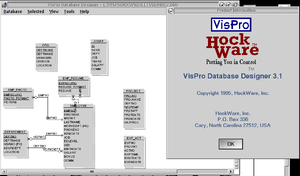
The Database Designer allows you to:
- Visually create relational database schema.
- Export Data Definition Language (DDL) files for creation of your databases.
- Reverse engineer your existing databases into E/R diagrams.
- Print even the largest of diagrams to poster-sized printouts.
- Interact with database tables the same as you would with any Workplace Shell object.
- Modify tables and relationships with pop-up menus.
- Direct editing allows you to easily change table names.
- Workplace Shell drag and drop allows you to move, delete and print tables, create SQL statements that interact with tables, and program DB2/2 applications.
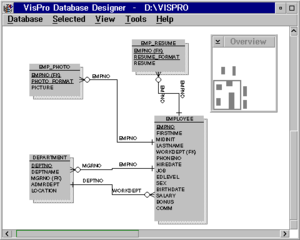
The SQL syntax generator has the following features:
- Point and click to build SQL statements.
- The SQL syntax builder enforces proper syntax, so you spend less time typing and correcting errors.
- Information line displays descriptions of each SQL element.
- SQL syntax diagram provides a visual rendering of the statement.
- SQL preview displays the progression of the SQL statement.
- VisPro/C and VisPro/C++ generate native embedded SQL for Sybase, Oracle, IBM DB2 and SQL Anywhere (formerly Watcom SQL).
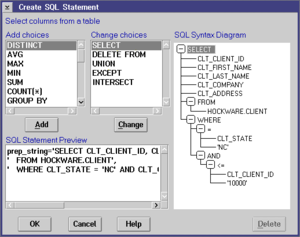
Drag and drop programming:
- Allows you to quickly create panels to interact with DB2/2 tables.
- Dragging a table to a VisPro Layout view generates bug-free code.
- Optionally create fields for each column. Optionally create Add, Change, Delete and Search buttons with all the necessary SQL and code.
- Optionally create an OS/2 container to store results searches and other user interactions.
- VisPro/C and VisPro/C++ automatically manage all the complexities of generating embedded SQL and make files that include SQL pre-compiling and binding.
Version
- VisPro Database Designer 3.1 (1996-11-21)
License
- Discontinued. Commercial.
- Author: HockWare Incorporated