ProEdit: Difference between revisions
Appearance
Created page with "right|300px A very simple multi-window VIO programmers editor with WordStar compatible keystrokes but otherwise sticks to a Turbo Vision look a..." |
No edit summary |
||
| (3 intermediate revisions by 2 users not shown) | |||
| Line 1: | Line 1: | ||
{{Software | |||
A very simple multi-window VIO programmers editor with | |Picture=ProEdit-1.gif | ||
|Name=ProEdit | |||
|Version=0.0.10 (Dec 1997) | |||
|Author=[[Antony T. Curtis]] | |||
|Licence= | |||
|WWW= | |||
}} | |||
A very simple multi-window VIO programmers editor with WordStar compatible keystrokes but otherwise sticks to a [[Turbo Vision]] look and feel. The programs main feature is the ability to utilise syntax highlighting files from the [[Enhanced Editor]], in fact the author of the program rather cheekily shipped EPM highlighting files with his editor. | |||
==Version== | ==Version== | ||
* | * [http://web.archive.org/web/19981203064929/http://nuts.ml.org/zips/pedt010.zip ProEdit 0.0.10] (1997-12-29) | ||
: A 0.0.11 release was announced on the author's homepage, but never released. | : A 0.0.11 release was announced on the author's homepage, but never released. | ||
;Known issues | ;Known issues | ||
* ProEdit starts leaking memory if it is minimised. | * ProEdit starts leaking memory if it is minimised. | ||
See also: [[List of available EPM syntax highlighting files]] | |||
[[Category:Text editors]] | [[Category:Text editors]] | ||
Latest revision as of 03:28, 26 May 2022
| ProEdit | |
|---|---|
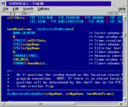 | |
| Name | ProEdit |
| Version | 0.0.10 (Dec 1997) |
| Vendor | |
| Author | Antony T. Curtis |
| Licence | |
| WWW | |
A very simple multi-window VIO programmers editor with WordStar compatible keystrokes but otherwise sticks to a Turbo Vision look and feel. The programs main feature is the ability to utilise syntax highlighting files from the Enhanced Editor, in fact the author of the program rather cheekily shipped EPM highlighting files with his editor.
Version
- ProEdit 0.0.10 (1997-12-29)
- A 0.0.11 release was announced on the author's homepage, but never released.
- Known issues
- ProEdit starts leaking memory if it is minimised.