WpAddClockView1Page: Difference between revisions
Appearance
mNo edit summary |
|||
| (One intermediate revision by one other user not shown) | |||
| Line 48: | Line 48: | ||
==Related Methods== | ==Related Methods== | ||
*wpAddSettingsPages | *[[wpAddSettingsPages]] | ||
*wpInsertSettingsPage | *[[wpInsertSettingsPage]] | ||
[[Category:SOM Object | [[Category:SOM Object Method]] | ||
Latest revision as of 23:15, 19 May 2025
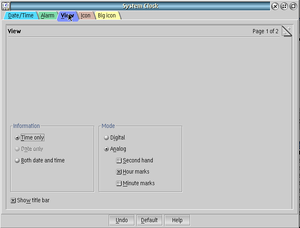
This instance method is called to allow the object to add the View 1 page to its Settings notebook.
Syntax
#define INCL_WINWORKPLACE #include <os2.h> WPClock *somSelf; /* Pointer to the object on which the method is being invoked. */ HWND hwndNotebook; /* Settings notebook handle. */ ULONG rc; /* Page identifier. */ rc = _wpAddClockView1Page(somSelf, hwndNotebook);
Parameters
- somSelf (WPClock *) - input
- Pointer to the object on which the method is being invoked.
- Points to an object of class WPClock.
- hwndNotebook (HWND) - input
- Settings notebook handle.
Return Code
rc (ULONG) - returns
- Page identifier.
- Error occurred
- PageId
- Identifier for the inserted page.
How to Override
This method should always be overridden in order to replace or remove the View 1 page from the object's Settings notebook. To remove the page from the Settings notebook, the override method should return SETTINGS_PAGE_REMOVED without calling the parent method. To replace the page with another page, the override method should call the wpInsertSettingsPage method without calling the parent method.
Usage
This method must be called only from within an override of the wpAddSettingsPages method.
Example Code
This example overrides the method to eliminate this page from the object's Settings notebook.
SOM_Scope ULONG SOMLINK MyObj_wpAddClockView1Page(MyObj *somSelf,
HWND hwndNotebook)
{
/* MyObjData *somThis = MyObjGetData(somSelf); */
MyObjMethodDebug("MyObj","MyObj_wpAddClockView1Page");
/* return (parent_wpAddClockView1Page(somSelf,hwndNotebook)); */
return ( SETTINGS_PAGE_REMOVED );
}