MAID: Difference between revisions
Appearance
No edit summary |
mNo edit summary |
||
| (4 intermediate revisions by the same user not shown) | |||
| Line 1: | Line 1: | ||
MAID (Modular And Integrated Design) is software tool to create user interface front ends for prototyping and creating interfaces for [[REXX]] programs that is available for OS/2 and [[Microsoft Windows]]. The OS/2 version is included on "MAID Windows Professional Editor/Runtime Version 4.0 for Developers" and on "Maid V1.5 Basic Editor/Runtime" | MAID (Modular And Integrated Design) is software tool to create user interface front ends for prototyping and creating interfaces for [[REXX]] programs that is available for OS/2 and [[Microsoft Windows]]. The OS/2 version is included on "MAID Windows Professional Editor/Runtime Version 4.0 for Developers" and on "Maid V1.5 Basic Editor/Runtime" | ||
* Repetitive tasks on a GUI - Place repetitive tasks into a GUI front end. | ==Features== | ||
* A Quick Simple Interface - Setup easy front-ends for complicated tasks. | [[Image:MAID_ScreenShot1.png|thumb]] | ||
[[Image:MAID_Example.png|thumb|Here it is an example program running]] | |||
* Repetitive tasks on a GUI - Place repetitive tasks into a GUI front end. | |||
* A Quick Simple Interface - Setup easy front-ends for complicated tasks. | |||
* Personalised Front-ends - Get your PC to perform your own specific tasks using personalised front-ends, customized on the fly | * Personalised Front-ends - Get your PC to perform your own specific tasks using personalised front-ends, customized on the fly | ||
* An Easy Database - Get your PC to create and use an Access Database without the need to have Access Installed | * An Easy Database - Get your PC to create and use an Access Database without the need to have Access Installed | ||
| Line 18: | Line 21: | ||
* Link to variable events - when a variable changes run a specific Rexx Script | * Link to variable events - when a variable changes run a specific Rexx Script | ||
* Run REXX scripts simultaneously - Multi-Thread REXX | * Run REXX scripts simultaneously - Multi-Thread REXX | ||
* Input/Output Library functions for windows | * Input/Output Library functions for windows - to enhance REXX Capability | ||
* Multi-Dialog/File scripts - to keep project files in one place - MAID Dialogs and files | * Multi-Dialog/File scripts - to keep project files in one place - MAID Dialogs and files | ||
* Spreadsheet (entryfield array) control support - to visualise data more easily | * Spreadsheet (entryfield array) control support - to visualise data more easily | ||
| Line 27: | Line 30: | ||
* Container control - support enhanced from version 1.5 | * Container control - support enhanced from version 1.5 | ||
* ODBC Database creation - support enhanced from version 1.5 | * ODBC Database creation - support enhanced from version 1.5 | ||
==Requirements== | ==Requirements== | ||
* OS/2 2 | * OS/2 2.0 or later | ||
==Quick Tutorial== | ==Quick Tutorial== | ||
;Create New project | |||
* To create a new object right click on an example and select "Create Another". | * To create a new object right-click on an example and select "Create Another". | ||
* A new dialog is created in edit mode. | * A new dialog is created in edit mode. | ||
* To add a button for example double click on button controls in the add dialog. | * To add a button for example double-click on button controls in the add dialog. | ||
* Then double click on Add Controls "Push button" that comes up. | * Then double-click on Add Controls "Push button" that comes up. | ||
* Position the control element (button) and drop it. | * Position the control element (button) and drop it. | ||
* Double click the new element to edit the Rexx script behind it or click control event "Click" in the edit object dialog. | * Double-click the new element to edit the Rexx script behind it or click control event "Click" in the edit object dialog. | ||
* Click the "Save" button to save the project. | * Click the "Save" button to save the project. | ||
;Edit Existing Project | |||
* To edit and existing object right click and select Edit to edit it. | * To edit and existing object right-click and select Edit to edit it. | ||
;View Script | |||
* Right click the project and select "Open as | * Right-click the project and select "Open as → Text Editor" to view the entire script. | ||
==Version== | ==Version== | ||
MAID Version 1.5 for OS/2 | *MAID Version 1.5 for OS/2 (MAID 1.5 Basic Editor/Runtime version) | ||
*MAID 4.0 Professional Editor/Runtime Full developer version | |||
* | |||
==License== | ==License== | ||
Commercial Software | Commercial Software | ||
==Author== | ==Author== | ||
* LesTec - [[Les Moul]] | * LesTec - [[Les Moul]] | ||
== | ==Links== | ||
* http://www.lestec.com.au | |||
* [http://web.archive.org/web/20000821082640/http://203.18.241.20/flooks/2196_1ce.htm MAID Review] by [[Ashton Mills]] (01/08/1996) | * [http://web.archive.org/web/20000821082640/http://203.18.241.20/flooks/2196_1ce.htm MAID Review] by [[Ashton Mills]] (01/08/1996) | ||
[[Category:REXX]] | [[Category:REXX]] | ||
Latest revision as of 10:18, 11 December 2022
MAID (Modular And Integrated Design) is software tool to create user interface front ends for prototyping and creating interfaces for REXX programs that is available for OS/2 and Microsoft Windows. The OS/2 version is included on "MAID Windows Professional Editor/Runtime Version 4.0 for Developers" and on "Maid V1.5 Basic Editor/Runtime"
Features
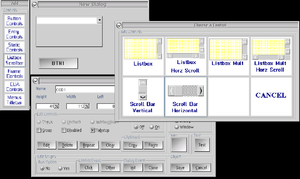
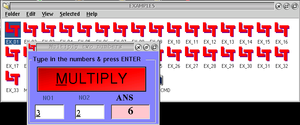
- Repetitive tasks on a GUI - Place repetitive tasks into a GUI front end.
- A Quick Simple Interface - Setup easy front-ends for complicated tasks.
- Personalised Front-ends - Get your PC to perform your own specific tasks using personalised front-ends, customized on the fly
- An Easy Database - Get your PC to create and use an Access Database without the need to have Access Installed
- Extract data From The Net - Automatically download internet information and extract what you need
- Simply Drawn Front-Ends that work INSTANTLY - You do not have to compile any programs
- Why not use your computer to VISUALIZE what is happening - Make development, enhancement and prototyping EASIER
- Easily create and customize your own interface - Make useful personal graphical visual front-end UTILITIES
- Process information, send email and socket i/o functions
- Activate and deactivate events for dialogs
- Dynamic entryfield style manipulation
- Dynamic resizing of dialogs
- REXX - for decades, has been widely used on a number of platforms and mainframes to PC's
- Revive your Old but USEFUL applications by giving them NEW LIFE - A complete visual front end using a few simple scripts
- Use visual REXX variables - a button, entryfield, spreadsheet (entryfield array), scrollbar, spinbutton, slider etc
- Link to variable events - when a variable changes run a specific Rexx Script
- Run REXX scripts simultaneously - Multi-Thread REXX
- Input/Output Library functions for windows - to enhance REXX Capability
- Multi-Dialog/File scripts - to keep project files in one place - MAID Dialogs and files
- Spreadsheet (entryfield array) control support - to visualise data more easily
- Library Scripts - share common library routines in libraries made up of various files containing rexx routines
- Additional Scripts - can now be placed at the end of a dialog script
- Show Event - script can now be run when dialog becomes visible
- ODBC Dataset Name - listing - creation - deletion
- Container control - support enhanced from version 1.5
- ODBC Database creation - support enhanced from version 1.5
Requirements
- OS/2 2.0 or later
Quick Tutorial
- Create New project
- To create a new object right-click on an example and select "Create Another".
- A new dialog is created in edit mode.
- To add a button for example double-click on button controls in the add dialog.
- Then double-click on Add Controls "Push button" that comes up.
- Position the control element (button) and drop it.
- Double-click the new element to edit the Rexx script behind it or click control event "Click" in the edit object dialog.
- Click the "Save" button to save the project.
- Edit Existing Project
- To edit and existing object right-click and select Edit to edit it.
- View Script
- Right-click the project and select "Open as → Text Editor" to view the entire script.
Version
- MAID Version 1.5 for OS/2 (MAID 1.5 Basic Editor/Runtime version)
- MAID 4.0 Professional Editor/Runtime Full developer version
License
Commercial Software
Author
- LesTec - Les Moul
Links
- http://www.lestec.com.au
- MAID Review by Ashton Mills (01/08/1996)