Andy's Editor: Difference between revisions
Appearance
| (One intermediate revision by the same user not shown) | |||
| Line 1: | Line 1: | ||
{{Software | {{Software | ||
|Name=Andy's Editor | |Name=Andy's Editor | ||
|Version= | |Picture=AE-Logo.gif | ||
|Version=2006-12-24 (OS/2)<br />2010-12-31 (DOS)<br />2018-06-10 (Windows) | |||
|Author=Andy Key | |Author=Andy Key | ||
|Licence=Public domain | |Licence=Public domain | ||
|WWW=http://www.nyangau.org/ae/ae.htm | |WWW=http://www.nyangau.org/ae/ae.htm | ||
}} | }} | ||
'''Andys Source Code Folding Editor''' was designed as a language configurable folding source code editor. | '''Andys Source Code Folding Editor''' was designed as a language configurable folding source code editor. | ||
| Line 22: | Line 22: | ||
Support | Support | ||
* | *Assembly languages | ||
* | *Programming languages: | ||
**[[Ada]], [[C]], [[Java]], [[Modula-2]], [[Pascal]] | |||
**Functional languages: [[Erlang]], [[Gofer]], [[Haskell]], [[Lisp]] | |||
**Scripting languages: Batch files, [[Perl]], [[PHP]], [[Python]], [[Ruby]], [[Tcl]] | |||
*Make | |||
*OS/2 and Windows resource and dialog files (.rc, .dlg) | |||
*OS/2 and Windows module definition files (.def) | |||
==Article== | ==Article== | ||
Latest revision as of 18:13, 29 October 2022
| Andy's Editor | |
|---|---|
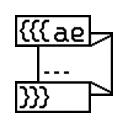 | |
| Name | Andy's Editor |
| Version | 2006-12-24 (OS/2) 2010-12-31 (DOS) 2018-06-10 (Windows) |
| Vendor | |
| Author | Andy Key |
| Licence | Public domain |
| WWW | http://www.nyangau.org/ae/ae.htm |
Andys Source Code Folding Editor was designed as a language configurable folding source code editor.
Features
- Folding, the ability to group lines into a larger 'meta-line'
- Block operations
- Yank and put model for line copying etc.
- Deleted item stack to allow multiple undeletes
- Extended Regular Expression searching
- Multiple buffers at any one time
- Portability across many environments
- Bracket matching
- User configurable key binding
- Shelling out to and filtering through operating system commands
Support
- Assembly languages
- Programming languages:
- Make
- OS/2 and Windows resource and dialog files (.rc, .dlg)
- OS/2 and Windows module definition files (.def)