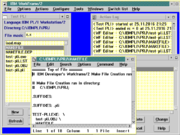IBM WorkFrame/2
The IBM WorkFrame/2 is an integration tool for developers that allows them to integrate their existing development tools in an object-oriented fashion. It is conceptually slightly different from most software development tools and is somewhere between an IDE and a configuration management tool with the difference being that WorkFrame/2 helps to integrate existing OS/2 (both 16 and 32 bit), DOS and Windows 3.x sets of tools into the WorkFrame rather than supplying a new set of tools. The idea was that most developers already had tools such as editors that they preferred over new alternatives and since OS/2 v2 and up ran DOS and Windows 3.x programs seamlessly they could all be integrated into the WPS to a degree and used to develop software for all three platforms with.
Contents
Features
WorkFrame/2 has facilities for explicit support of Compilers, Editors, Linkers, Make like utilities and Debuggers, on top of that the supplied project management features. You could also have WorkFrame control utilities like static source code checkers and indexers and other programming utilities but there was no direct support for them. The project management features allow to simply associate any set of files with any set of explicitly supported concept.
The package was originally released to coincide with the release of OS/2 2.0 and IBM C Set/2, it had also been included with most beta and pre-release versions of OS/2 2.0.
While mostly out of use by this date it does live on a small scale in the slightly surprising niche of embedded DOS programming, but its ability to graft a variety of unconnected vintage DOS and a few slightly more modern OS/2 tools into something reasonably coherent is something that simply is not available from any other piece of software.
Add-on Packages
Compatible products
In general all command line and the bulk of GUI applications can use the various versions of WorkFrame/2, however a number of products explicitly support integration with the toolkit including:
The following packages come with a version of WorkFrame or a replacement built in:
- Version 1.0
- IBM C Developer's WorkSet/2
- IBM OS/2 2.0 Developer's Workbench
- Version 1.1
- IBM C Set++ for OS/2 Version 2.0
- Version 2.1
- IBM C Set++ for OS/2 Version 2.1
- Replacements
- IBM VisualAge C++ 3.0 - IBM VisualAge C++ 3.0 Workframe
- IBM VisualAge C++ Professional 4.0 - IBM VisualAge C++ 4.0 Workframe
Convenience kits
While available separately the product was more frequently sold bundled with other applications in what is known as a convenience kit in IBM speak, one of the first such to show up was IBM OS/2 2.0 Developer's Workbench in 1992 that bundled together WorkFrame/2 with IBM OS/2 2.0 Developer's Toolkit, a later and more popular one is shown by the 1993 advertisement on the right but in that case IBM is offering it alongside a copy of IBM C Set++ for OS/2 and KASE:Set from Kaseworks.
But in addition to that the company offered Workframe/2 alongside or in bundles with most of the development systems they were selling at the time and in the case of some of the more expensive development system it was supplied for free.
Versions
- WorkFrame/2 v1.0 (1991)
- CSD007 (1993-09-01) - wf10_7.zip
- WorkFrame/2 v1.1 (1992)
- included with C Set++ version 2.0 and 2.1
- WorkFrame/2 v2 (1992)
- WorkFrame/2 v2.1 (1993)
- CSD2 (1994-06-03) - wf21_2.zip
- CSD3 (1995-02-20) - wf21_3.zip
Known issues
There were issues with installing WorkFrame/2 and early versions of SOM 2.0 as delivered for instance with OS/2 Warp Version 3. The bugs were on the SOM side and were quickly fixed, just do not install WorkFrame/2 on a OS/2 Warp systems without fixpak applied.
There is also a known issue with installing WorkFrame/2 v2.1 in Warp and later versions if you have a command line parameter to the OS2_SHELL environment variable in the CONFIG.SYS. Simply temporarily remove the parameter, reboot & install WorkFrame/2 and then reinstate the parameter (if you deem it necessary) in the CONFIG.SYS after install. This might also apply to WorkFrame/2 v2.
Links
- Using Borland C++ for OS/2 with IBM WorkFrame/2
- [iwftech.zip] - WorkFrame/2 V2.1 C Integration Toolkit